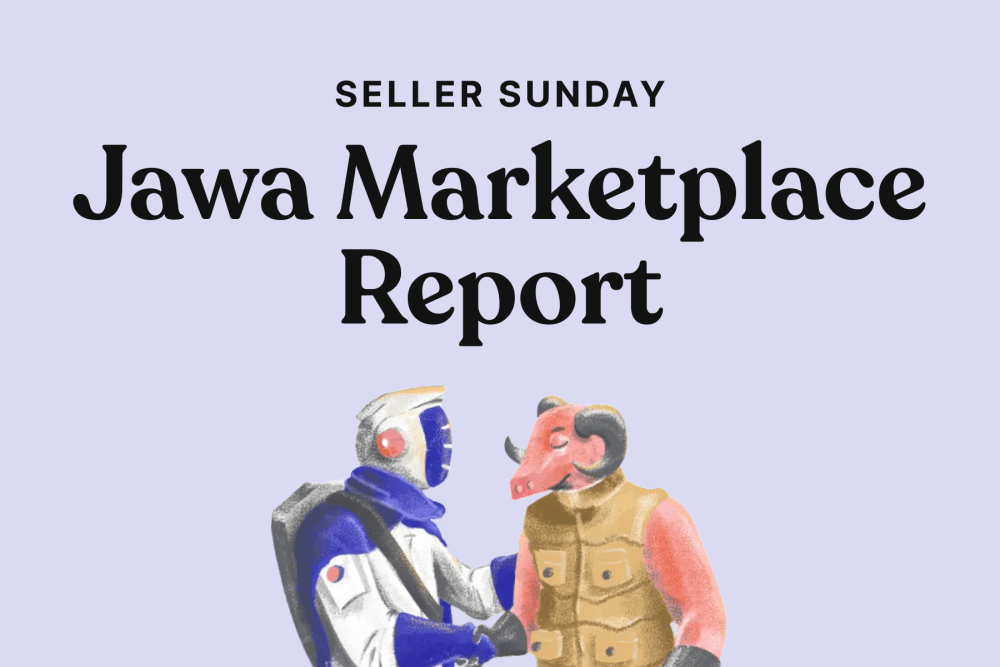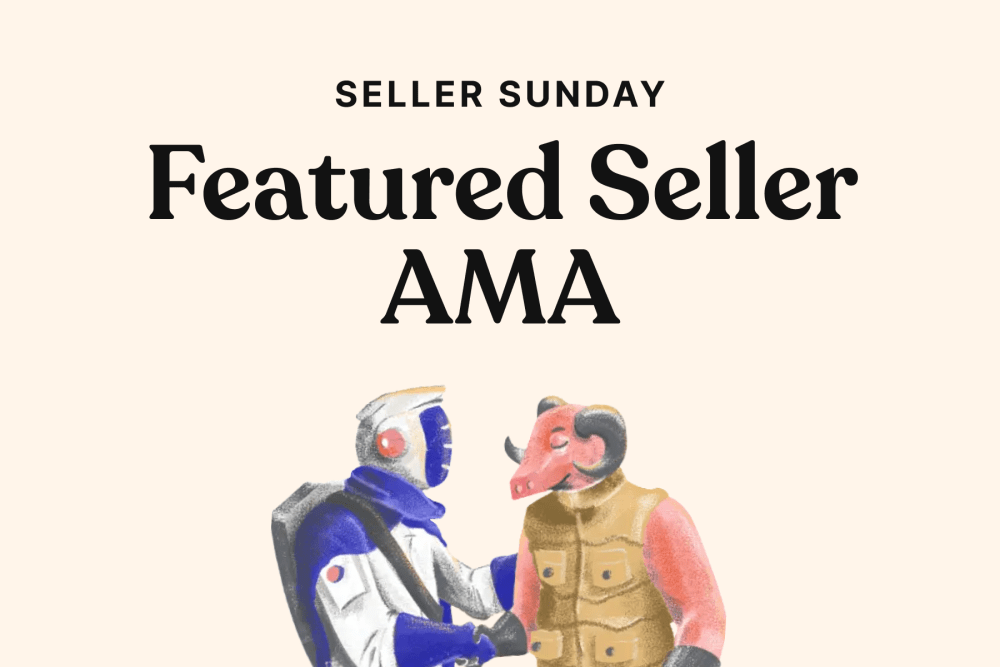Are you tired of the traditional horizontal placement of your GPU? Looking to add a touch of style and functionality to your gaming rig? Vertical GPU mounting might be just what you need. In this blog post, we will guide you through the process of vertically mounting your GPU, from selecting the right equipment to troubleshooting common issues. Whether you're a seasoned PC builder or a beginner, this guide will help you master the art of vertical GPU mounting and take your gaming experience to the next level. So, let's dive in and explore the world of vertical GPU mounting together!
Mastering the Basics: Understanding What Vertical GPU Mounting Entails
Vertical GPU mounting refers to the practice of mounting your graphics processing unit (GPU) in a vertical orientation within your computer case. Unlike the traditional horizontal mounting, this method allows you to showcase your GPU and adds a visually appealing element to your PC build.
But why would someone choose to vertically mount their GPU? Here are a few reasons:
-
Aesthetics: Vertical GPU mounting allows you to display your high-end graphics card prominently. With RGB lighting and sleek designs becoming more prevalent, showcasing your GPU can add a visually stunning element to your build.
-
Improved Cooling: When horizontally mounted, the GPU can be sandwiched between other components, limiting the airflow and potentially leading to higher temperatures. By mounting the GPU vertically, you can create additional space and enhance the cooling efficiency.
-
Easier Maintenance: Vertical mounting can provide easier access to the GPU for maintenance purposes. It eliminates the need to remove other components or disassemble the entire system when you want to clean or replace your graphics card.
-
Space Optimization: Some PC cases have limited horizontal space, especially smaller form factors. By mounting the GPU vertically, you can make better use of the available space and potentially accommodate larger graphics cards.
Now that we understand the benefits of vertical GPU mounting, let's move on to the next section, where we will discuss the equipment required for this setup.
Selecting the Right Equipment for Vertical GPU Mounting
When it comes to vertical GPU mounting, selecting the right equipment is crucial for a successful installation. In this section, we will discuss the key components you need to consider:
Choosing the Right Vertical GPU Mount
The first step is to choose a reliable and compatible vertical GPU mount. There are several options available, including:
-
PCIe Riser Cable: This is the most common and affordable option for vertical GPU mounting. It allows you to connect your graphics card to the motherboard using a flexible PCIe riser cable. Make sure to choose a high-quality cable that supports the necessary bandwidth for your GPU.
-
Vertical GPU Mounting Bracket: Some PC cases come with pre-installed vertical GPU mounting brackets. These brackets secure the graphics card in a vertical position without the need for a separate riser cable. Check if your case supports this feature or if you need to purchase a compatible bracket separately.
-
Specialized Vertical GPU Mounts: Some manufacturers offer specialized vertical GPU mounting solutions. These mounts are designed specifically for vertical GPU installation and often provide additional features like adjustable heights, enhanced stability, and improved aesthetics. Research and select a mount that suits your needs and budget.
Identifying Suitable Cables
In addition to the GPU mount, you will need appropriate cables to connect your graphics card to the motherboard. Ensure that you have the following:
-
PCIe Riser Cable: If you opt for a riser cable solution, ensure that it is the correct length and has the required connectors (usually PCIe x16) to connect your GPU and motherboard.
-
Power Cables: Depending on your GPU and power supply unit (PSU), you may need additional power cables to provide sufficient power to the graphics card. Check the GPU and PSU specifications to determine the required connectors (such as PCIe 6-pin or 8-pin).
Picking the Appropriate Case
Not all PC cases are designed to support vertical GPU mounting out of the box. If you don't already have a case with built-in vertical mounting capabilities, consider the following options:
-
PC Cases with Vertical GPU Mounts: Some cases are specifically designed to accommodate vertical GPU mounting. These cases often have specialized brackets or integrated riser cables to simplify the installation process. Research and select a case that suits your preferred aesthetics, size requirements, and budget.
-
Modular Cases: Certain modular cases allow for customization and offer optional vertical GPU mounting brackets or accessories that can be purchased separately. If you already own a modular case, check if vertical mounting options are available.
-
Compatibility with Aftermarket Kits: There are aftermarket kits available that allow you to retrofit your existing case for vertical GPU mounting. These kits often include brackets, riser cables, and other necessary components. Ensure that the kit is compatible with your case model and size.
By selecting the right vertical GPU mount, cables, and case, you will set the foundation for a successful vertical GPU installation. Now, let's move on to the next section, where we will discuss the step-by-step process of mounting your GPU vertically.
The Process of Vertically Mounting a GPU
Once you have gathered the necessary equipment, it's time to dive into the process of vertically mounting your GPU. In this section, we will guide you through the step-by-step procedure:
Preparation Steps for Vertical GPU Mounting
-
Power Down and Disconnect: Before you begin, make sure to power down your computer and disconnect it from the power source. This is crucial for your safety and to prevent any damage to the components.
-
Remove Side Panel: Open your computer case by removing the side panel. Refer to the manual or guides specific to your case model for instructions on how to safely remove the panel.
-
Identify Mounting Area: Determine the location within your case where you plan to vertically mount the GPU. This will depend on the available space, clearance, and compatibility with your case and motherboard.
How to Install the Vertical GPU Mount
-
Prepare the GPU: Remove your GPU from its current horizontal position by carefully unscrewing it from the PCIe slot. Take note of any necessary power cables or connectors that need to be disconnected.
-
Attach the Vertical GPU Mount: If you are using a PCIe riser cable, connect one end to the PCIe slot on your motherboard and the other end to the GPU. Secure the riser cable in place using any included brackets or clips.
If you have a case with a pre-installed vertical GPU mounting bracket, attach the GPU securely to the bracket according to the manufacturer's instructions.
-
Position the Mount: Carefully position the vertical GPU mount in the designated area within your case. Ensure that it is aligned properly and will not interfere with other components or obstruct airflow.
-
Secure the Mount: Use the screws provided with the GPU mount to secure it firmly in place. Double-check the stability and ensure that the mount can support the weight of your GPU.
Connecting the Cables
-
Reconnect Power Cables: Attach any necessary power cables to your GPU. Refer to the GPU and PSU specifications to determine the required connectors (such as PCIe 6-pin or 8-pin).
-
Reconnect Display Cables: Connect your monitor or displays to the appropriate ports on the GPU, ensuring a secure connection.
Securing the GPU
-
Check Alignment: Verify that the GPU is properly aligned and sitting flush within the vertical mount. Make any necessary adjustments to ensure a secure fit.
-
Secure the GPU: Use the screws provided with the GPU mount or the pre-installed brackets to secure the GPU in place. Ensure that it is firmly held and does not wobble.
Congratulations! You have successfully mounted your GPU vertically. In the next section, we will address common issues that may arise during vertical GPU mounting and how to troubleshoot them effectively.
Troubleshooting Common Issues with Vertical GPU Mounting
While vertical GPU mounting can enhance the aesthetics and performance of your PC build, it may also come with its fair share of challenges. In this section, we will discuss common issues that you may encounter during the vertical GPU mounting process and provide troubleshooting tips to overcome them:
Dealing with Poor Airflow
-
Check Case Airflow: Vertical GPU mounting can sometimes disrupt the natural airflow within the case. Ensure that your case has adequate cooling options, such as additional fans or liquid cooling solutions, to compensate for any potential airflow restrictions.
-
Optimize Fan Configuration: Experiment with the position and orientation of case fans to create optimal airflow around the vertically mounted GPU. Consider adding fans that blow air directly onto the GPU to improve cooling efficiency.
-
Monitor GPU Temperatures: Use software tools to monitor the temperature of your GPU during heavy loads. If temperatures are consistently high, consider adjusting fan curves or investing in aftermarket cooling solutions like GPU coolers or water blocks.
Addressing Cable Management Issues
-
Organize Cables: Proper cable management is crucial to maintain a clean and clutter-free build. Use cable ties, Velcro straps, or cable management solutions to neatly route and secure cables away from the GPU and other components.
-
Ensure Cable Length: Ensure that your cables, especially the PCIe riser cable, are of appropriate length to reach the vertically mounted GPU without putting strain on the connections or impeding airflow.
Overcoming Installation Challenges
-
Check Compatibility: Ensure that the vertical GPU mount, riser cable, and case are compatible with each other and your specific GPU and motherboard. Refer to the manufacturer's specifications and guidelines for proper compatibility information.
-
Verify Connection Integrity: Double-check all cable connections, including the PCIe riser cable and power cables, to ensure they are securely and correctly connected. Loose connections can cause instability or poor performance.
-
Inspect Mounting Stability: Verify that the GPU mount is securely fastened to the case and that the GPU itself is properly secured within the mount. Loose or unstable mounting can lead to vibrations, noise, or potential damage to the GPU or other components.
Remember, troubleshooting may require some trial and error. Be patient and methodical in identifying and addressing any issues that may arise during the vertical GPU mounting process. In the next section, we will discuss how to maintain your vertically mounted GPU for optimal performance and longevity.
Maintaining Your Vertically Mounted GPU
Proper maintenance is essential to ensure the longevity and optimal performance of your vertically mounted GPU. In this section, we will discuss key maintenance practices to keep your GPU in top shape:
Regular Cleaning
-
Remove Dust Buildup: Dust can accumulate on the GPU and its surrounding components, hindering airflow and causing overheating. Regularly clean the GPU and case using compressed air or a soft brush to remove dust particles.
-
Clean Fan Blades: Over time, the fan blades on your GPU can accumulate dust, affecting their efficiency. Gently wipe the fan blades with a microfiber cloth or cotton swab dipped in isopropyl alcohol to remove any dirt or grime.
Ensuring Adequate Cooling
-
Monitor Temperatures: Keep an eye on the GPU temperatures using monitoring software. If temperatures are consistently high, consider adjusting fan curves or increasing fan speeds to improve cooling.
-
Clean or Replace Thermal Paste: Over time, the thermal paste between the GPU die and the heatsink can degrade, leading to poor heat transfer. Periodically clean and replace the thermal paste to ensure optimal heat dissipation.
-
Check Fan Functionality: Verify that the GPU fans are spinning properly and that they are not obstructed by any cables or objects. If a fan is not functioning correctly, consider replacing it or contacting the manufacturer for assistance.
Periodic Inspection for Loose Connections
-
Check Cable Connections: Regularly inspect the cable connections, especially the PCIe riser cable and power cables, to ensure they are securely attached. Loose connections can cause performance issues or system instability.
-
Secure Mounting: Verify that the GPU is still securely mounted within the vertical mount. Check for any signs of movement or instability and tighten any screws or brackets as necessary.
Handling Software Issues
-
Keep Drivers Updated: Regularly update the GPU drivers to ensure compatibility, performance improvements, and bug fixes. Visit the manufacturer's website or use driver update software to stay up to date.
-
Monitor GPU Performance: Utilize software tools to monitor the GPU's performance, such as clock speeds, memory usage, and fan speeds. This can help identify any abnormalities or performance issues that may require troubleshooting.
By following these maintenance practices, you can prolong the lifespan of your vertically mounted GPU and ensure optimal performance for your gaming or workstation needs. With that, we have covered all the essential aspects of vertically mounting a GPU. We hope this comprehensive guide has provided you with the knowledge and confidence to embark on your vertical GPU mounting journey. Enjoy your enhanced gaming experience and visually stunning PC build!
Looking to upgrade your GPU? Check out Jawa for killer deals on new and used graphics cards.