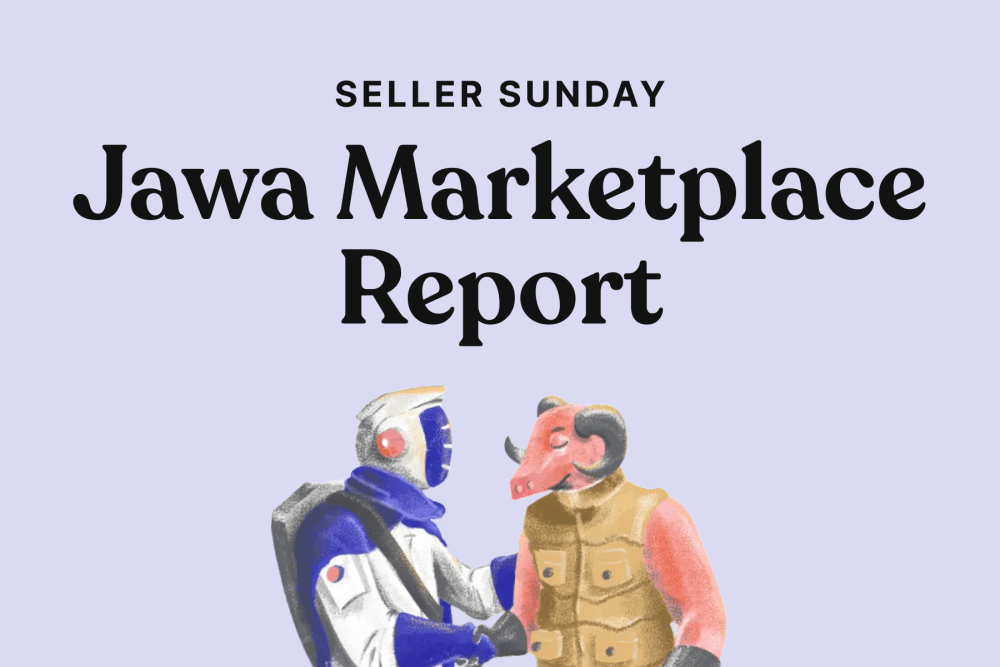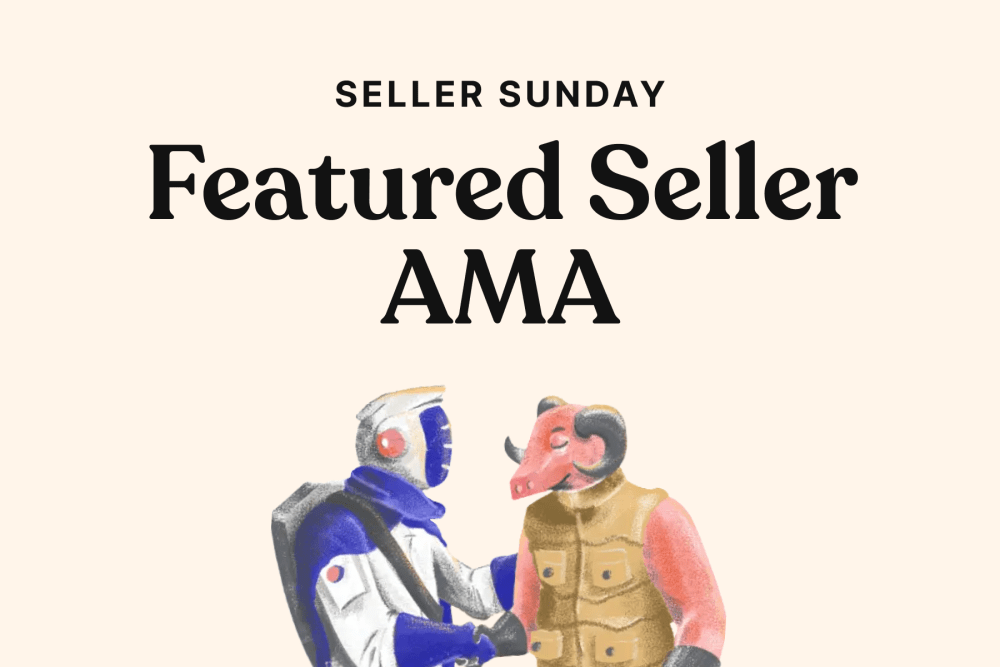Overclocking, the process of pushing a computer's Central Processing Unit (CPU) beyond its factory-set limits, has become a popular practice among tech enthusiasts. It promises a performance boost and the ability to handle demanding tasks more efficiently. However, what many fail to realize is the potential risks and downsides that come with overclocking.
In this blog post, we will delve into the world of CPU overclocking and explore why people do it. We will also discuss the potential damage it can cause to your CPU, along with the increased energy consumption and reduced lifespan of your computer. Additionally, we will touch upon how overclocking can void your warranty, leaving you with limited support if something goes wrong.
To help you avoid these risks, we will provide some preventive measures. Understanding your computer's specifications is crucial to prevent unwanted overclocking. We will also emphasize the importance of not using untrusted overclocking software and regularly updating your system's BIOS, which plays a significant role in controlling your CPU's performance.
If you have already overclocked your CPU and wish to reverse the process, fear not. We will guide you through the steps of accessing and navigating your computer's BIOS to restore your CPU's default settings. We will also discuss the importance of monitoring your CPU's performance after the changes to ensure everything is running smoothly.
Lastly, we will discuss the importance of maintaining your CPU's health even after stopping overclocking. Regularly monitoring CPU temperature and performance, keeping your system's software updated, ensuring proper cooling, and avoiding potentially harmful software are all essential steps to keep your CPU running optimally.
So, if you are ready to learn how to stop CPU overclocking and protect your computer from potential harm, let's dive in!
Understanding CPU Overclocking: What it is and Why People Do It
CPU overclocking refers to the process of increasing the operating frequency of a CPU beyond its default or factory-set speed. The idea behind overclocking is to extract additional performance from the CPU, allowing it to handle more demanding tasks and applications effectively. By increasing the clock speed, the CPU can execute more instructions per second, resulting in improved performance.
There are several reasons why people choose to overclock their CPUs. One of the primary motivations is to enhance the overall performance of their computer system, particularly for tasks that require high computational power, such as gaming, video editing, or 3D rendering. Overclocking can provide a noticeable boost in processing speed, allowing users to experience smoother gameplay, faster rendering times, and quicker application performance.
Another reason for CPU overclocking is to achieve better multitasking capabilities. By increasing the clock speed, the CPU can handle multiple tasks simultaneously, leading to improved system responsiveness and smoother multitasking performance. This can be particularly beneficial for professionals who work with resource-intensive applications or individuals who run multiple applications simultaneously.
Additionally, some tech enthusiasts engage in CPU overclocking as a way to push the boundaries and achieve higher benchmark scores. Overclocking competitions and leaderboards exist where individuals strive to obtain the highest scores and showcase their technical prowess. For these enthusiasts, overclocking is a way to explore the limits of their hardware and achieve new performance milestones.
It's important to note that not all CPUs are created equal, and not every CPU can be overclocked effectively. The ability to overclock a CPU depends on various factors, including the model, architecture, and cooling capabilities of the CPU and the motherboard's support for overclocking features. It's crucial to research and ensure compatibility and feasibility before attempting any overclocking procedures.
While CPU overclocking can provide performance benefits, it's essential to understand the potential risks and downsides, which we will explore in the next section. By being well-informed about overclocking, you can make an educated decision and weigh the benefits against the potential drawbacks before proceeding with any overclocking attempts.
The Risks and Downsides of CPU Overclocking
CPU overclocking, while enticing, comes with its fair share of risks and downsides. It's important to understand these potential drawbacks before deciding to overclock your CPU. Here are some of the key risks and downsides associated with CPU overclocking:
Potential Damage to Your CPU
One of the primary risks of overclocking is the potential damage it can cause to your CPU. Overclocking increases the voltage and temperature of the CPU, putting additional stress on its components. This increased stress can lead to instability, system crashes, and even permanent damage to the CPU. Overclocking without proper cooling solutions or exceeding safe voltage limits can significantly shorten the lifespan of the CPU and may require costly replacements.
Increased Energy Consumption
Overclocking a CPU typically increases its power consumption. As the clock speed increases, the CPU requires more power to operate at the higher frequency. This increased power consumption can result in higher electricity bills, especially if the CPU remains overclocked for extended periods or under heavy loads. It's important to consider the potential impact on energy usage and costs before overclocking your CPU.
Reduced Lifespan of Your CPU
The additional stress and heat generated by overclocking can lead to a reduced lifespan for your CPU. Over time, the higher voltage and temperature levels can cause degradation of the CPU's internal components and accelerate wear and tear. While CPUs are designed to withstand normal operating conditions, overclocking pushes them beyond their intended limits, which can result in a shorter overall lifespan.
Voiding Your Warranty
Most CPU manufacturers do not support or endorse overclocking, and doing so may void your warranty. Overclocking is considered an unauthorized modification and can result in manufacturers refusing to provide support or warranty coverage for any CPU-related issues. This means that if your CPU fails or experiences problems while overclocked, you may be left responsible for any repairs or replacements.
It's crucial to weigh these risks and downsides against the potential benefits before deciding to overclock your CPU. If you are willing to accept the potential consequences and take proper precautions, overclocking may still be an option for you. However, it's essential to proceed with caution and ensure adequate cooling, voltage regulation, and monitoring to mitigate these risks as much as possible.
Preventive Measures: How to Avoid Unwanted CPU Overclocking
To avoid unwanted CPU overclocking and its associated risks, it's crucial to take preventive measures. By implementing the following steps, you can ensure that your CPU operates within safe and intended limits:
Understanding Your Computer's Specifications
Before attempting any overclocking, it's essential to thoroughly understand your computer's specifications, including the CPU model, architecture, and its default operating parameters. This information can typically be found in the CPU documentation or on the manufacturer's website. Knowing the limitations of your CPU will help you make informed decisions and avoid pushing it beyond its capabilities.
Not Using Untrusted Overclocking Software
When it comes to overclocking, it's important to use reliable and trusted software tools. Many third-party applications claim to simplify the overclocking process, but they may lack the necessary safety measures or provide inaccurate information. Stick to reputable software provided by the CPU manufacturer or trusted sources within the tech community to ensure the best results and minimize the risk of unwanted overclocking.
Regularly Updating Your System's BIOS
The Basic Input/Output System (BIOS) plays a crucial role in controlling your CPU's performance and settings. Keeping your system's BIOS up to date ensures that you have access to the latest stability improvements and overclocking features, if applicable. Check your motherboard manufacturer's website for any BIOS updates and follow their instructions carefully to ensure a smooth and safe BIOS update process.
By implementing these preventive measures, you can significantly reduce the chances of unwanted CPU overclocking. Understanding your computer's specifications allows you to make informed decisions, while using reputable overclocking software ensures accurate and reliable results. Regularly updating your system's BIOS ensures that you have access to the latest features and improvements, enhancing the overall stability and control of your CPU.
How to Reverse CPU Overclocking
If you have already overclocked your CPU and wish to reverse the process, there are several steps you can take to restore your CPU to its default settings. Here's a guide on how to reverse CPU overclocking:
Accessing and Navigating Your Computer's BIOS
To reverse CPU overclocking, you'll need to access your computer's BIOS (Basic Input/Output System). Restart your computer and look for the key or key combination to enter the BIOS during the boot-up process. The specific key or key combination varies depending on the manufacturer, but common keys include F2, Del, Esc, or F12. Once you enter the BIOS, navigate through the menus using the arrow keys.
Restoring Your CPU's Default Settings
Within the BIOS, locate the overclocking settings or a similar section related to CPU performance. Look for options such as "CPU Ratio," "Clock Speed," or "Multiplier." Set these values back to their default settings to revert the CPU to its original specifications. Keep in mind that the exact location and naming of these settings may vary depending on your motherboard's BIOS version and manufacturer.
Monitoring Your CPU's Performance After the Changes
After restoring your CPU's default settings, it's important to monitor its performance to ensure everything is running smoothly. Use monitoring software or utilities to check the CPU temperature, clock speed, and overall system stability. Monitor the system for any unusual behavior, crashes, or instability. If you notice any issues, double-check the BIOS settings to ensure that all overclocking-related options are set to default.
By following these steps, you can effectively reverse CPU overclocking and restore your CPU to its default settings. Remember to carefully navigate the BIOS menus, reset the appropriate settings, and monitor the system's performance afterward to ensure stability and proper functioning.
Maintaining Your CPU's Health After Stopping Overclocking
After stopping CPU overclocking, it's important to take steps to maintain the health and longevity of your CPU. Here are some key strategies to ensure your CPU continues to operate optimally:
Regularly Monitoring CPU Temperature and Performance
Even after stopping overclocking, it's crucial to monitor your CPU's temperature and performance regularly. Use monitoring software or utilities to keep an eye on the CPU temperature and ensure it remains within safe operating limits. High temperatures can still be detrimental to your CPU's health, so proper cooling and monitoring are essential for maintaining optimal performance and preventing damage.
Keeping Your System's Software Updated
Regularly updating your system's software, including the operating system and drivers, is vital for maintaining a healthy CPU. Software updates often include bug fixes, performance optimizations, and security patches that can improve system stability and overall CPU performance. Keeping your system up to date ensures that your CPU operates efficiently and minimizes the risk of compatibility issues or software-related problems.
Ensuring Your CPU is Properly Cooled
Proper cooling is crucial for maintaining your CPU's health, even after stopping overclocking. Ensure that your CPU is adequately cooled by using an efficient cooling solution, such as a CPU cooler or liquid cooling system. Proper airflow within your computer case, clean cooling fans, and thermal paste application are also important factors to consider. By keeping your CPU cool, you can prevent overheating and maintain its long-term reliability.
Avoiding Potentially Harmful Software
To protect your CPU from potential harm, it's important to be cautious when installing software from unknown or untrusted sources. Malicious software or poorly designed applications can put unnecessary strain on your CPU and impact its performance or stability. Stick to reputable software sources and regularly scan your system for malware or viruses to ensure your CPU stays protected.
By implementing these maintenance practices, you can ensure the health and longevity of your CPU even after stopping overclocking. Regularly monitoring CPU temperature and performance, keeping your system's software updated, ensuring proper cooling, and avoiding potentially harmful software are all crucial steps to maintain optimal CPU functioning and extend its lifespan.
Ready to level up your game? Check out Jawa for the best deals on PC gaming hardware