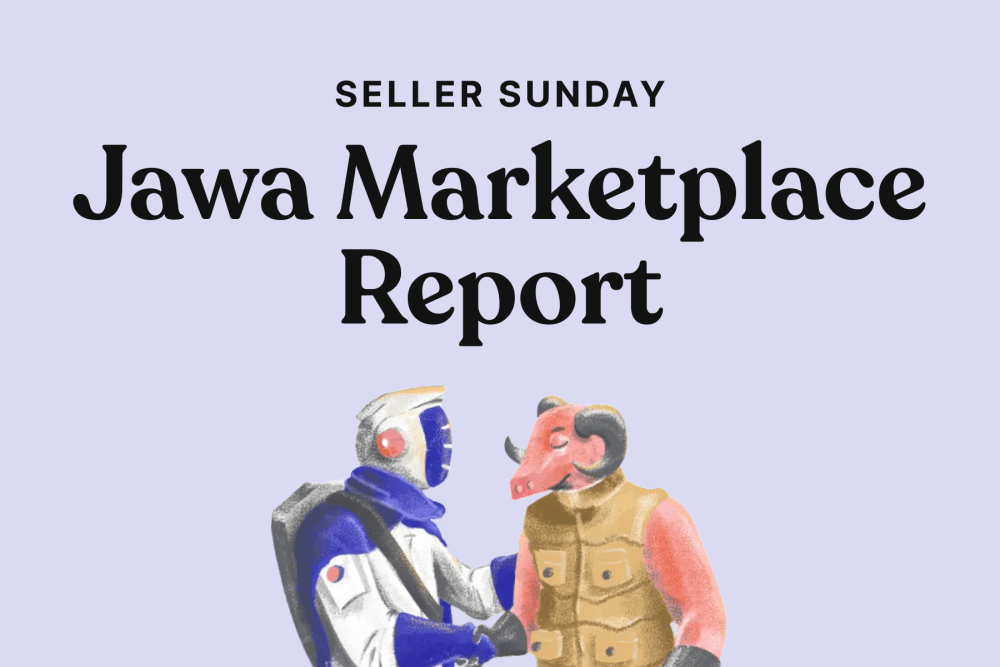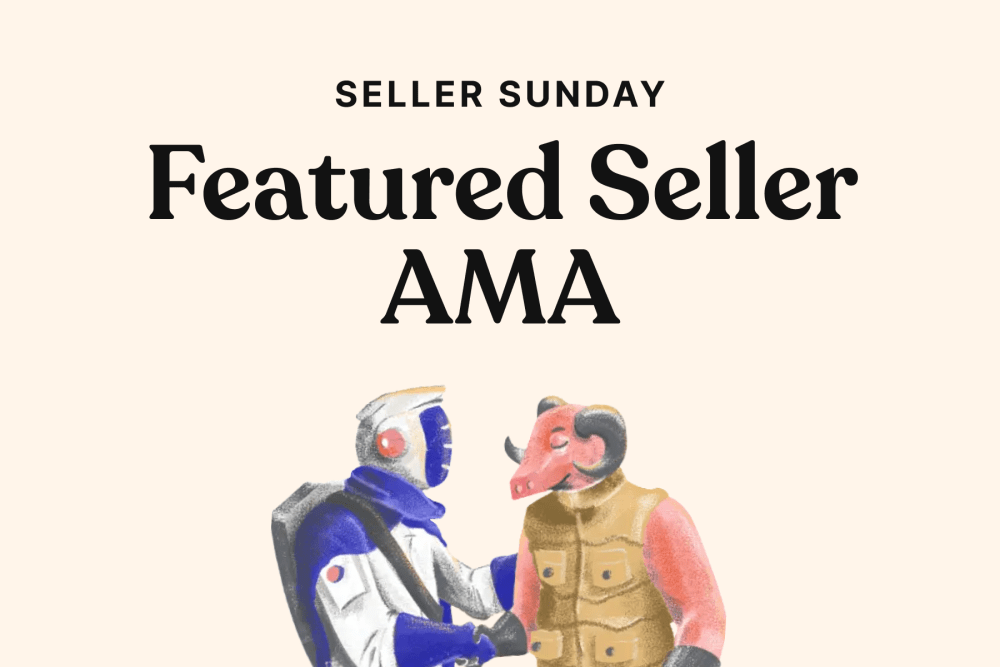Are you looking to upgrade your gaming rig or simply have an extra GPU lying around? Selling your used GPU can be a great way to make some extra cash and give someone else the opportunity to enhance their gaming experience. However, successfully selling a GPU requires some knowledge and careful planning. In this blog post, we will guide you through the process of selling a GPU, from understanding the basics of what a GPU is and why people buy used ones, to preparing your GPU for sale, pricing it appropriately, finding the right platform to sell on, and ensuring a smooth shipping and after-sale service experience. Whether you're a seasoned seller or a first-timer, this comprehensive guide will equip you with the knowledge and strategies you need to sell your GPU effectively and efficiently. So, let's dive in and maximize the value of your used GPU!
Understanding the Basics: What is a GPU and Why Do People Buy Used GPUs?
A GPU, or Graphics Processing Unit, is a crucial component of a computer that is responsible for rendering images, videos, and animations. It is specifically designed to handle complex mathematical calculations required for graphics processing. GPUs are essential for tasks such as gaming, video editing, 3D modeling, and other graphics-intensive applications.
Now that we understand what a GPU is, let's explore why people buy used GPUs. There are several reasons why someone might choose to purchase a used GPU instead of a brand-new one:
-
Cost Savings: One of the primary reasons people opt for used GPUs is the potential for significant cost savings. Buying a used GPU can often be much more affordable than purchasing a new one, especially when considering the rapid advancement of technology and the release of new GPU models.
-
Budget Constraints: Many gamers and computer enthusiasts have a limited budget for their hardware upgrades. Buying a used GPU allows them to get a high-performance graphics card at a more affordable price, enabling them to enjoy better gaming experiences without breaking the bank.
-
Availability: Some older GPU models may no longer be in production or readily available in retail stores. Buying used GPUs provides access to discontinued or hard-to-find models that may still meet the needs of specific users.
-
Testing and Experimentation: For individuals interested in tinkering with hardware or conducting experiments, purchasing a used GPU can be an affordable way to test different configurations, overclocking capabilities, or compatibility with specific software.
-
Environmental Consciousness: Buying used GPUs aligns with the principles of sustainability and recycling. By extending the lifespan of a GPU through resale, users contribute to reducing electronic waste and minimizing the environmental impact of their computer hardware consumption.
Now that we understand the basics of what a GPU is and why people buy used GPUs, let's move on to the next section: "How to Prepare Your GPU for Sale."
How to Prepare Your GPU for Sale
Before you can sell your GPU, it's essential to ensure that it is in optimal condition and ready for a new owner. This section will cover the necessary steps to prepare your GPU for sale, including cleaning, testing its performance, and ensuring its compatibility with potential buyers' systems.
Why Cleaning Your GPU is Important Before Selling
Cleaning your GPU is not only a matter of aesthetics but also plays a crucial role in ensuring its performance and longevity. Over time, dust, debris, and thermal paste residue can accumulate on the GPU, leading to overheating, reduced performance, and potential hardware issues. By cleaning your GPU before selling it, you can present a well-maintained product and increase its value.
How to Safely Clean Your GPU
-
Gather the necessary tools: You will need compressed air, a soft microfiber cloth, isopropyl alcohol, cotton swabs, and thermal paste (if you plan to reapply it).
-
Power down and disconnect: Shut down your computer and disconnect the GPU from the motherboard, ensuring that you follow proper grounding procedures to avoid static discharge.
-
Remove dust and debris: Use compressed air to blow away dust from the heatsink, fans, and other components. Be gentle and avoid holding the can too close to prevent damage.
-
Clean the exterior: Use a soft microfiber cloth lightly dampened with isopropyl alcohol to wipe the exterior surfaces of the GPU, removing any fingerprints or smudges.
-
Thermal paste replacement (optional): If you are experienced and comfortable doing so, you can remove the heatsink, clean the old thermal paste, and apply a fresh layer. This step can help improve thermal conductivity and performance.
-
Let it dry: Allow the GPU to dry completely before reassembling it.
How to Test Your GPU's Performance
Before selling your GPU, it's crucial to ensure that it is in good working condition and performs as expected. This step will help build trust with potential buyers. Here's how you can test your GPU's performance:
-
Install the latest drivers: Visit the manufacturer's website and download the latest drivers for your GPU.
-
Benchmarking: Use benchmarking software like 3DMark or Heaven Benchmark to assess the GPU's performance. Run several tests to check for stability and consistency.
-
Stress testing: Utilize stress-testing tools like FurMark to push the GPU to its limits and monitor its temperature and performance under heavy load. This will help identify any potential issues or overheating problems.
-
Monitor temperature: Use software like MSI Afterburner or GPU-Z to monitor the GPU's temperature during testing and ensure it stays within safe limits.
By following these steps, you can ensure that your GPU is clean, well-maintained, and performs optimally, increasing its attractiveness to potential buyers. Now that your GPU is ready, let's move on to the next section: "How to Price Your GPU."
How to Price Your GPU
Pricing your GPU appropriately is crucial to attract potential buyers and ensure a fair transaction. In this section, we will explore the factors to consider when pricing your GPU, how to gauge the market for used GPUs, and strategies for negotiating the price with potential buyers.
Factors to Consider When Pricing Your GPU
-
Age and Condition: The age and overall condition of your GPU are essential factors to consider. Newer GPUs and those in excellent condition typically command higher prices compared to older or heavily used ones.
-
Performance: The performance level of your GPU plays a significant role in determining its value. Research and compare benchmarks of similar GPUs to assess its performance relative to the market.
-
Manufacturer and Model: The brand reputation and popularity of the GPU manufacturer, as well as the specific model, can influence its pricing. Well-known brands and sought-after models may have higher resale values.
-
Warranty: If your GPU is still under warranty, it can add value to potential buyers. Be sure to mention the remaining warranty period in your listing.
-
Accessories and Packaging: Including original accessories (e.g., cables, adapters) and the original packaging can enhance the perceived value of your GPU and potentially justify a higher price.
How to Gauge the Market for Used GPUs
Understanding the market for used GPUs is essential to set a competitive and reasonable price. Consider the following methods to gauge the market:
-
Research Online Marketplaces: Browse online marketplaces like eBay, Craigslist, or dedicated hardware forums to see how similar GPUs are priced by other sellers. Pay attention to listings that have successfully sold at a particular price point.
-
Check Local Retail Stores: Visit local computer hardware retailers to get an idea of the prices they offer for used GPUs. This can provide insight into the local market demand and pricing trends.
-
Consider Current GPU Releases: Take into account the release of new GPU models and how it affects the pricing of older generations. New releases might drive down the prices of older GPUs, while scarcity of certain models could increase their value.
Negotiating the Price with Potential Buyers
When selling a GPU, potential buyers may attempt to negotiate the price. Here are some strategies to navigate the negotiation process:
-
Set a Reasonable Initial Price: Start with a price slightly higher than your target selling price to allow room for negotiation. This gives you flexibility while still maintaining a fair price.
-
Know Your Bottom Line: Determine the lowest price you are willing to accept and be prepared to stand firm if offers fall below that threshold.
-
Highlight Value-Adding Factors: Emphasize any extras, such as warranties, accessories, or packaging, to justify your asking price and differentiate your listing from others.
-
Be Open to Reasonable Offers: Consider reasonable offers that are close to your target price. A small price adjustment may be worth it to secure a sale.
Remember, communication and flexibility are key when negotiating the price. Be open to reasonable compromises that benefit both parties involved. Now that you have a pricing strategy in place, let's move on to the next section: "Where and How to Sell Your GPU."
Where and How to Sell Your GPU
Finding the right platform to sell your GPU is crucial for reaching potential buyers and ensuring a smooth selling process. In this section, we will discuss how to choose the right platform, how to write an effective ad, and best practices for communication and safety when dealing with potential buyers.
Choosing the Right Platform to Sell Your GPU
-
Online Marketplaces: Platforms like Jawa and eBay provide a wide reach and potential buyer base. They offer features such as seller ratings, buyer protection, and secure payment options.
-
Dedicated Hardware Forums: Forums like Reddit's r/hardwareswap or tech enthusiast forums allow you to connect with a community of like-minded individuals interested in buying used hardware.
-
Social Media Groups: Joining local buy/sell groups on platforms like Facebook or specialized hardware groups can help you reach buyers within your area and facilitate local transactions.
-
Local Classifieds: Consider advertising your GPU in local classifieds such as newspapers or community bulletin boards. This option can attract buyers who prefer face-to-face transactions.
How to Write an Effective Ad for Your GPU
Crafting an engaging and informative ad is crucial to attract potential buyers. Here are some tips for writing an effective ad:
-
Include Relevant Details: Clearly state the brand, model, specifications, and condition of your GPU. Mention any accessories, warranties, or packaging that are included.
-
Highlight Unique Selling Points: Emphasize any outstanding features, performance benchmarks, or special characteristics that make your GPU stand out from others.
-
Use High-Quality Photos: Take clear, well-lit photos of your GPU from various angles. Include images of any accessories or additional items included in the sale.
-
Provide Accurate Pricing: State your asking price clearly and be transparent about the reasons behind it, such as age, condition, or performance.
-
Be Honest and Detailed: Describe any known issues, repairs, or modifications made to the GPU. Honesty builds trust with potential buyers.
Dealing with Potential Buyers: Communication and Safety
When communicating with potential buyers and securing a sale, it's important to prioritize safety and effective communication. Here are some best practices:
-
Respond Promptly: Reply to inquiries in a timely manner to maintain potential buyers' interest and demonstrate your reliability.
-
Use Secure Payment Methods: Opt for secure payment methods like PayPal, which offer buyer and seller protection. Avoid accepting checks or money orders, as they can be prone to scams.
-
Meet in Safe Locations: If conducting face-to-face transactions, choose public places like coffee shops or shopping centers. Avoid meeting at your home or in unfamiliar locations.
-
Trust Your Instincts: If a deal seems too good to be true or if a buyer's behavior raises concerns, trust your instincts and proceed with caution.
By choosing the right platform, writing an effective ad, and prioritizing safety in your interactions, you can increase your chances of finding a suitable buyer for your GPU. Now, let's move on to the next section: "Shipping and After Sale Service."
Shipping and After Sale Service
Once you have found a buyer for your GPU and the sale is finalized, it's important to ensure a smooth shipping process and provide excellent after-sale service. This section will cover how to pack and ship your GPU safely, how to handle returns and complaints, and the importance of maintaining a good seller reputation.
How to Pack and Ship Your GPU Safely
-
Gather Packing Materials: Use anti-static bags, bubble wrap, packing peanuts, and a sturdy shipping box to protect your GPU during transit.
-
Remove and Secure Components: Remove any additional components or accessories, such as cables or adapters, and pack them separately. Ensure that the GPU is securely placed in an anti-static bag.
-
Add Cushioning: Surround the GPU with bubble wrap or packing peanuts to provide cushioning and prevent it from moving within the box.
-
Seal the Box: Seal the shipping box securely with packing tape, ensuring there are no loose edges or openings.
-
Label and Insure: Clearly label the package with the buyer's address and include a return address. Consider insuring the package for its value to protect against loss or damage during transit.
-
Choose a Reliable Shipping Service: Select a reputable shipping service with tracking capabilities to ensure the smooth and timely delivery of your GPU.
How to Handle Returns and Complaints
Despite your best efforts, there may be instances where a buyer wants to return the GPU or has concerns about its condition. Here's how to handle returns and complaints:
-
Establish Return Policies: Clearly define your return policies, including timeframes, acceptable reasons for returns, and any restocking fees. Communicate these policies to buyers upfront.
-
Address Complaints Promptly: If a buyer raises concerns about the GPU's condition or performance, respond promptly and professionally. Offer solutions or initiate a return process if necessary.
-
Resolve Disputes Amicably: In the event of a dispute, strive to find a mutually beneficial resolution. Keep communication respectful and professional throughout the process.
Maintaining a Good Seller Reputation
Building and maintaining a positive seller reputation is important for future sales. Here are some practices to help maintain a good seller reputation:
-
Communicate Clearly: Respond to inquiries and messages promptly, providing clear and accurate information to potential buyers.
-
Be Honest and Transparent: Describe your GPU accurately, including any known issues or imperfections. Honesty builds trust with buyers.
-
Provide Excellent Customer Service: Offer assistance, answer questions, and address concerns promptly and professionally.
-
Request Feedback: After completing a sale, kindly request feedback from the buyer. Positive feedback helps build credibility and trust with future buyers.
By ensuring safe shipping, addressing returns and complaints professionally, and maintaining a good seller reputation, you can enhance the overall selling experience and increase the likelihood of future successful transactions.
Congratulations! You have successfully learned how to sell a GPU effectively. Implement these strategies, and happy selling!
Got an old GPU? Sell your functioning GPU to Jawa directly for instant cash