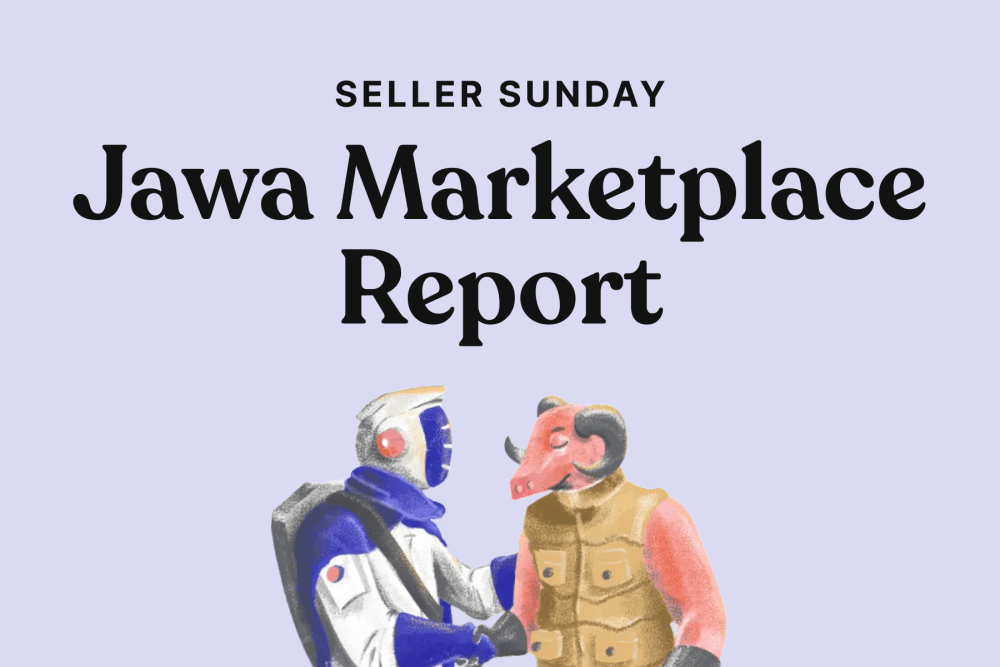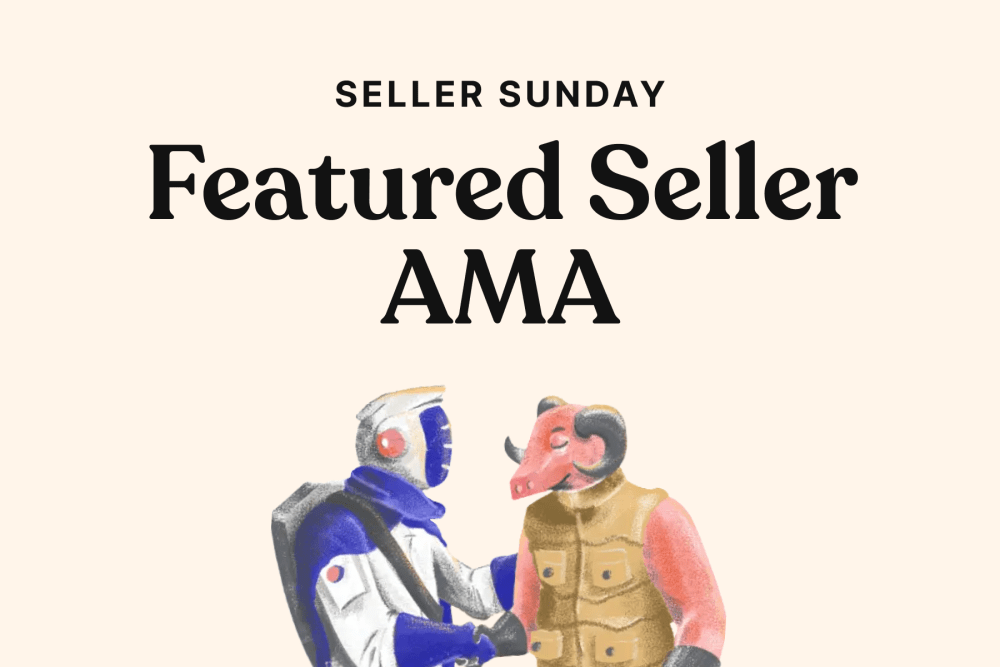Looking to upgrade your CPU? Check out Jawa for killer deals on new and used processors.
In today's fast-paced digital world, having a high-performing CPU (Central Processing Unit) is essential for smooth and efficient computing. Whether you're a gamer, a content creator, or simply someone who relies on their computer for everyday tasks, improving CPU performance can greatly enhance your overall experience.
But what exactly is CPU performance? CPU performance refers to the ability of the processor to execute instructions and perform calculations quickly and accurately. It determines how fast your computer can run applications, process data, and handle multitasking. The higher the CPU performance, the better your computer's overall speed and responsiveness.
Assessing your current CPU performance is the first step in identifying areas for improvement. You can check CPU usage to see how much of your processor's capacity is being utilized. This can be done through the Task Manager or other monitoring tools. Additionally, identifying programs that use high CPU can help you pinpoint resource-intensive applications that may be slowing down your system.
Understanding CPU performance metrics is crucial in optimizing your CPU's capabilities. These metrics, such as clock speed, cache size, and number of cores, determine the processing power of your CPU. Familiarizing yourself with these metrics will help you make informed decisions when it comes to upgrading your hardware or adjusting power settings.
To optimize your CPU performance, there are several steps you can take. Closing unnecessary applications that are running in the background can free up valuable CPU resources. Upgrading your hardware, such as adding more RAM or switching to a faster SSD, can also significantly boost CPU performance. Adjusting power settings to prioritize performance over energy savings can further optimize your system's capabilities. Additionally, using performance-enhancing software can help streamline your CPU's performance by optimizing system settings and managing background processes.
For those who are looking for even more performance gains, overclocking your CPU can be an option. Overclocking involves pushing your CPU beyond its default clock speed to achieve better performance. However, it is important to understand the risks and benefits of overclocking before attempting it. You will need the right tools and knowledge to ensure a safe and successful overclocking process.
Finally, maintaining your CPU performance is crucial for long-term efficiency. Regular system checks and updates can help ensure that your software is running smoothly and that any performance issues are promptly addressed. Keeping your CPU cool is also important, as overheating can lead to performance degradation. Utilizing proper cooling solutions, such as fans or liquid cooling systems, can help keep your CPU at optimal temperatures. Additionally, practicing safe browsing habits and using reliable antivirus software can help protect your system from malware and viruses that can impact CPU performance.
In this blog post, we will delve deeper into each of these topics, providing you with practical tips and strategies to increase your CPU performance. By implementing these techniques, you can unlock the full potential of your CPU and enjoy a faster and more efficient computing experience. So, let's get started on maximizing your CPU's capabilities!
Understanding the Basics: What is CPU Performance?
Understanding the Basics: What is CPU Performance?
Before we dive into the various ways to increase CPU performance, it is important to have a clear understanding of what CPU performance actually means. The CPU, or Central Processing Unit, is the "brain" of your computer. It is responsible for executing instructions, performing calculations, and coordinating the activities of all the hardware and software components in your system.
CPU performance refers to the speed and efficiency with which the processor can carry out these tasks. It directly impacts the overall responsiveness and speed of your computer. The faster your CPU can process instructions and handle data, the smoother and more efficient your computing experience will be.
CPU performance is influenced by several factors, including:
-
Clock Speed: The clock speed, measured in gigahertz (GHz), determines how many instructions the CPU can execute per second. A higher clock speed generally results in faster processing.
-
Cores: Modern CPUs are equipped with multiple cores, also known as processors. Each core is capable of executing instructions independently. More cores allow for greater multitasking and faster overall performance.
-
Cache: The CPU cache is a small amount of memory located on the processor itself. It stores frequently accessed data and instructions, reducing the time it takes for the CPU to retrieve information. A larger cache size can improve performance, especially for tasks that require frequent data access.
-
Instruction Set: The instruction set architecture (ISA) determines the types of operations and commands that the CPU can execute. Different CPUs support different instruction sets, and newer instruction sets often offer improved performance and additional capabilities.
-
Power Efficiency: CPU performance is not solely about speed; it also involves power efficiency. Modern CPUs are designed to balance performance with energy consumption. Processors that are more power-efficient can deliver better performance while consuming less energy.
Overall, CPU performance is a combination of these factors, and optimizing each aspect can lead to significant improvements in the overall speed and efficiency of your computer. In the following sections, we will explore various methods and techniques to assess, optimize, and maintain your CPU performance. By understanding the basics of CPU performance, you will be better equipped to make informed decisions and take appropriate actions to enhance your computer's capabilities.
Assessing Your Current CPU Performance
Assessing Your Current CPU Performance
Before you can start optimizing and increasing your CPU performance, it is important to assess your current CPU performance to identify any areas that may be causing bottlenecks or slowdowns in your system. By understanding how your CPU is currently performing, you can effectively target specific issues and implement the most appropriate solutions.
In this section, we will explore several methods to assess your CPU performance:
-
How to Check Your CPU Usage: One of the first steps in assessing your CPU performance is to monitor your CPU usage. This will give you an idea of how much of your CPU's capacity is being utilized at any given time. You can check CPU usage through the Task Manager on Windows or the Activity Monitor on macOS. These tools provide real-time information about the percentage of CPU usage for each running process.
-
Identifying Programs that Use High CPU: High CPU usage can be caused by specific programs or processes that are consuming excessive resources. By identifying these programs, you can determine if they are necessary and if any actions need to be taken to optimize their usage. Task Manager and Activity Monitor can also help you identify which programs are using the most CPU resources.
-
Understanding CPU Performance Metrics: To fully assess your CPU performance, it is important to understand the various metrics that impact its capabilities. These metrics include clock speed, number of cores, cache size, and instruction set support. By examining these metrics, you can gain insights into the processing power and efficiency of your CPU.
By assessing your current CPU performance using these methods, you can gain a clearer understanding of any performance issues or limitations that may be affecting your system. Once you have identified the areas that require improvement, you can move on to the next sections to learn how to optimize your CPU performance and maximize its capabilities.
How to Optimize Your CPU Performance
How to Optimize Your CPU Performance
Once you have assessed your current CPU performance and identified any areas for improvement, it's time to optimize your CPU to enhance its capabilities and boost overall system performance. There are several strategies and techniques you can employ to optimize your CPU performance, ranging from simple adjustments to more advanced hardware upgrades. In this section, we will explore some effective methods to optimize your CPU performance:
-
Close Unnecessary Applications: One of the simplest ways to optimize your CPU performance is to close any unnecessary applications running in the background. Many programs consume CPU resources even when they're not actively being used. By closing these applications, you can free up valuable CPU power for the tasks that require it the most.
-
Upgrade Your Hardware: If your CPU performance is consistently lacking, upgrading your hardware can provide a significant boost. Consider upgrading to a more powerful CPU with higher clock speeds and more cores. Additionally, increasing your RAM (Random Access Memory) can also improve CPU performance, as it allows for smoother multitasking and faster data access.
-
Adjust Power Settings: Modifying your power settings can help optimize your CPU performance. On most operating systems, you can choose between power-saving, balanced, and high-performance modes. While power-saving mode conserves energy, it may limit your CPU's performance. Selecting the high-performance mode can ensure that your CPU operates at its maximum potential, though it may result in increased power consumption.
-
Use Performance-Enhancing Software: There are various software programs available that can help optimize your CPU performance. These programs often provide features such as system optimization, process management, and automatic resource allocation. They can help streamline your CPU's performance by optimizing system settings, managing background processes, and ensuring that resources are allocated efficiently.
By implementing these optimization techniques, you can make the most of your CPU's capabilities and improve overall system performance. However, keep in mind that the effectiveness of these methods may vary depending on your specific hardware and software configuration. Experiment with different approaches to find the combination that works best for your system. In the next section, we will explore a more advanced technique to further enhance CPU performance: overclocking.
How to Overclock Your CPU for Better Performance
How to Overclock Your CPU for Better Performance
If you're looking to squeeze out even more performance from your CPU, overclocking can be a viable option. Overclocking involves pushing your CPU beyond its default clock speed to achieve higher performance. However, it is important to note that overclocking carries certain risks and should be approached with caution. In this section, we will explore the process of overclocking and provide guidelines to help you overclock your CPU safely and effectively:
-
Understanding the Risks and Benefits of Overclocking: Before diving into the overclocking process, it is crucial to understand both the risks and benefits associated with it. Overclocking can lead to increased temperatures, higher power consumption, and potential stability issues. On the other hand, it can result in significant performance gains, especially for demanding tasks such as gaming or content creation. It is important to weigh the pros and cons and proceed with caution.
-
Tools Needed for Overclocking: To successfully overclock your CPU, you will need the right tools. These typically include a reliable overclocking utility provided by your motherboard manufacturer, as well as monitoring software to keep track of temperature and stability. It is also advisable to have adequate cooling solutions, such as a high-quality CPU cooler, to prevent overheating during overclocking.
-
The Process of Overclocking: Overclocking involves adjusting various parameters of your CPU, such as the base clock (BCLK) or the multiplier. The exact steps and options may vary depending on your specific motherboard and CPU model. It is crucial to consult your motherboard's manual and follow the manufacturer's instructions for safe and effective overclocking. Incrementally increasing the clock speed, stress testing the system for stability, and monitoring temperatures are crucial steps throughout the overclocking process.
Keep in mind that not all CPUs are created equal, and the overclocking potential can vary even among the same model. Additionally, each CPU has a maximum safe limit beyond which stability and longevity may be compromised. It is essential to exercise caution, monitor temperatures, and gradually increase clock speeds while stress testing the system.
Overclocking is an advanced technique that requires knowledge, patience, and careful monitoring. If you are unsure or uncomfortable with the process, it is advisable to seek guidance from experienced overclockers or professionals.
In the next section, we will explore the importance of maintaining your CPU performance and provide tips on how to keep your CPU running smoothly for optimal performance in the long run.
Maintaining Your CPU Performance
Maintaining Your CPU Performance
Once you have optimized your CPU performance and implemented any necessary upgrades or adjustments, it is important to maintain your CPU's performance to ensure long-term efficiency and reliability. Regular maintenance and proactive measures can help prevent performance degradation and keep your CPU running smoothly. In this section, we will explore some key practices to help you maintain your CPU performance:
-
Regular System Checks and Updates: Performing regular system checks and updates is crucial for maintaining CPU performance. Keep your operating system, drivers, and software up to date to ensure compatibility and optimal performance. Regularly scan your system for malware and viruses using reliable antivirus software and remove any malicious threats that could impact CPU performance.
-
Keeping the CPU Cool: Overheating can significantly degrade CPU performance and even lead to system instability. Ensure that your CPU remains cool by using proper cooling solutions. This can include installing an efficient CPU cooler, ensuring proper airflow within your computer case, and periodically cleaning dust and debris from cooling fans and heat sinks.
-
Avoiding Malware and Viruses: Malware and viruses can hog CPU resources, slow down your system, and compromise performance. Practice safe browsing habits, avoid downloading files from untrusted sources, and regularly scan your system for malware. Install reputable antivirus software to provide an additional layer of protection against potential threats.
-
Optimizing Startup Programs: Streamlining the number of programs that launch at startup can help reduce CPU usage and improve boot times. Disable unnecessary startup programs that you don't frequently use. This can be done through the Task Manager or by using dedicated startup management tools.
-
Regularly Clean Up and Defragment Your Hard Drive: Over time, your hard drive can become cluttered with temporary files, remnants of uninstalled programs, and fragmented data. Regularly clean up your hard drive by deleting unnecessary files and perform defragmentation to optimize data storage and retrieval, which can improve overall system performance.
By consistently following these maintenance practices, you can help ensure that your CPU continues to operate at its best performance level. Regular system checks, cooling maintenance, malware protection, startup optimization, and hard drive cleanup are all important aspects of maintaining CPU performance.
In conclusion, increasing CPU performance involves understanding the basics of CPU performance, assessing your current CPU performance, optimizing your CPU through various techniques, overclocking for additional performance gains (with caution), and maintaining your CPU performance through regular checks and proactive measures. By implementing these strategies, you can unlock the full potential of your CPU and enjoy a faster, more efficient computing experience.