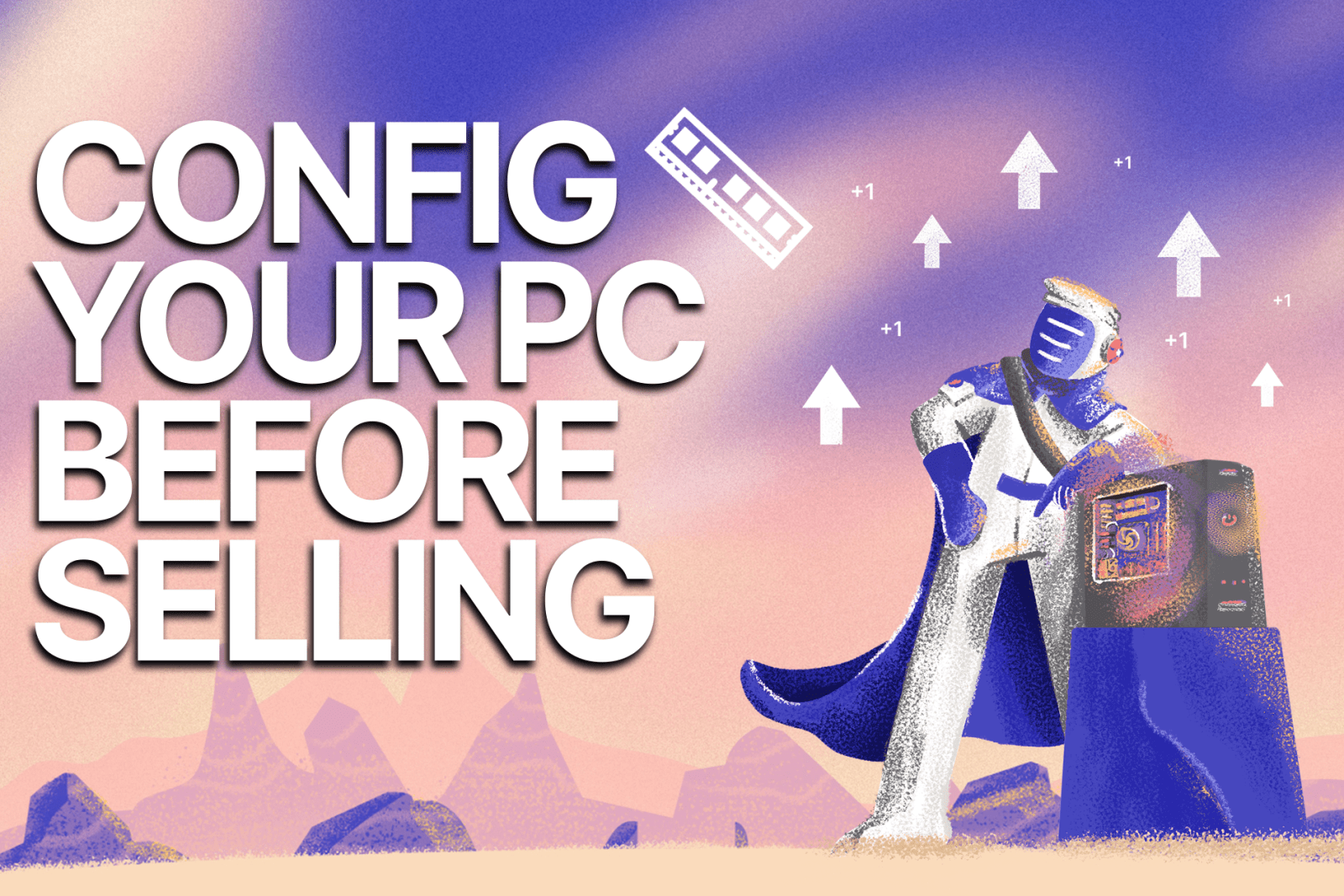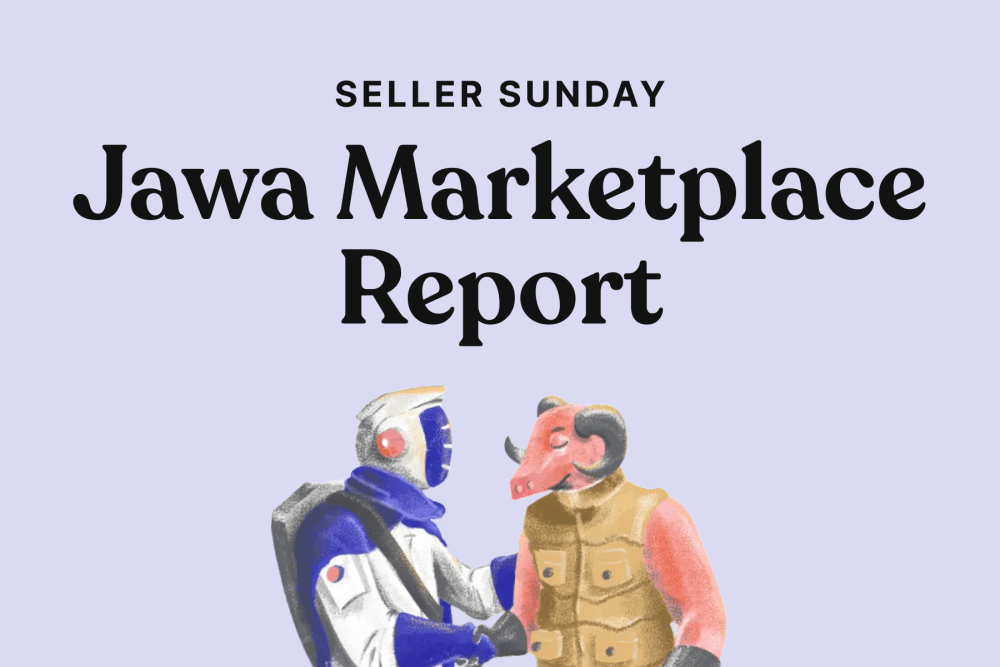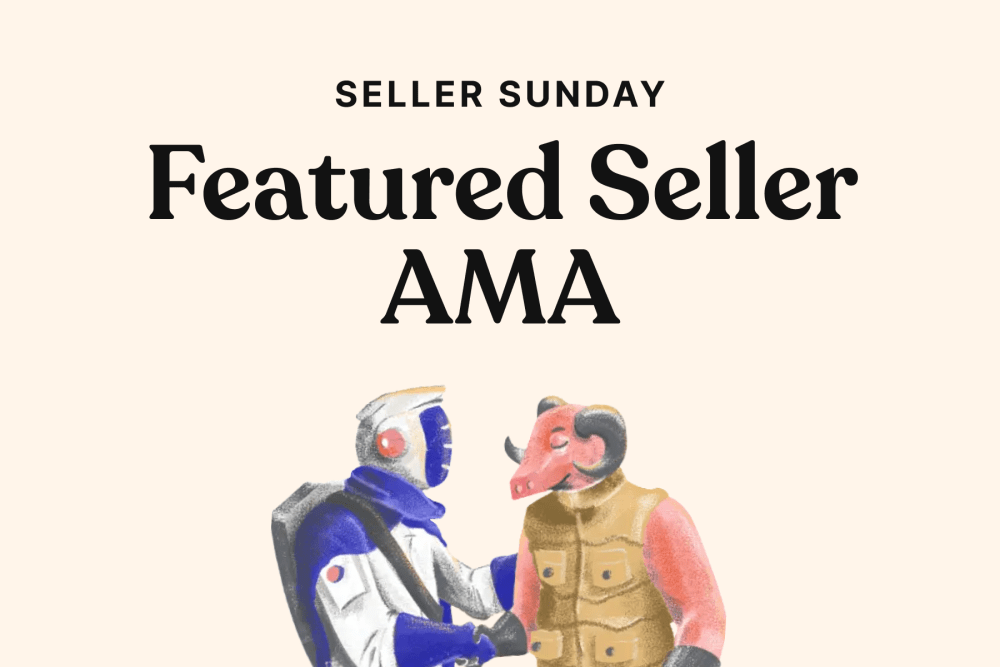Configuring a PC properly can make all the difference in providing a seamless experience for your customers. Imagine a scenario where your buyers don't bombard you with questions about software installations or troubleshooting, but instead, they're thrilled with their purchase right from the start. That's the kind of satisfaction that comes with proper PC configuration. In this guide, we'll delve into the essential steps to ensure your PC builds are primed and ready to go.
Pre-Configuration Checks
Before diving into the configuration process, ensure you've completed other essential steps like stress testing, safe packaging, and any preliminary setup. Today's focus is exclusively on configuring the PC post-installation, particularly focusing on Windows.
Installing Windows 11
As of late 2022, Windows 11 Home has become the default choice for most PC builds. While I won't delve into the installation process here, rest assured that numerous guides are available online to assist you through this step.
Drivers and Utilities
Ensure all necessary drivers, especially GPU drivers, are installed. Additionally, consider installing motherboard utilities for RGB control and other essential functions. Keep it minimal to avoid overwhelming beginners.
BIOS Tweaks
Optimize RAM performance by enabling XMP in the BIOS, ensuring it runs at the advertised speed. Also, update the BIOS to the latest version for stability and performance enhancements.
Windows Tweaks
Fine-tune Windows settings by disabling unnecessary startup applications, adjusting time zone settings, and activating Windows. Complete the process with a thorough Windows update.
Quick Start Guide
Create a simple guide to assist beginners in setting up their PC. Include instructions on RGB control, monitor connections, and any other pertinent information. Personal touches like handwritten notes can enhance the customer experience.
Shipping Considerations
Before shipping, ensure the power supply switch is turned on to prevent common boot-up issues. This small detail can save both you and your customers a lot of headaches.
Conclusion
Configuring a PC for sale is more than just installing software; it's about creating a seamless experience for your customers. By following these steps, you'll not only minimize support queries but also foster a positive reputation that encourages repeat business. For further assistance, join us in the Jawa Discord server.