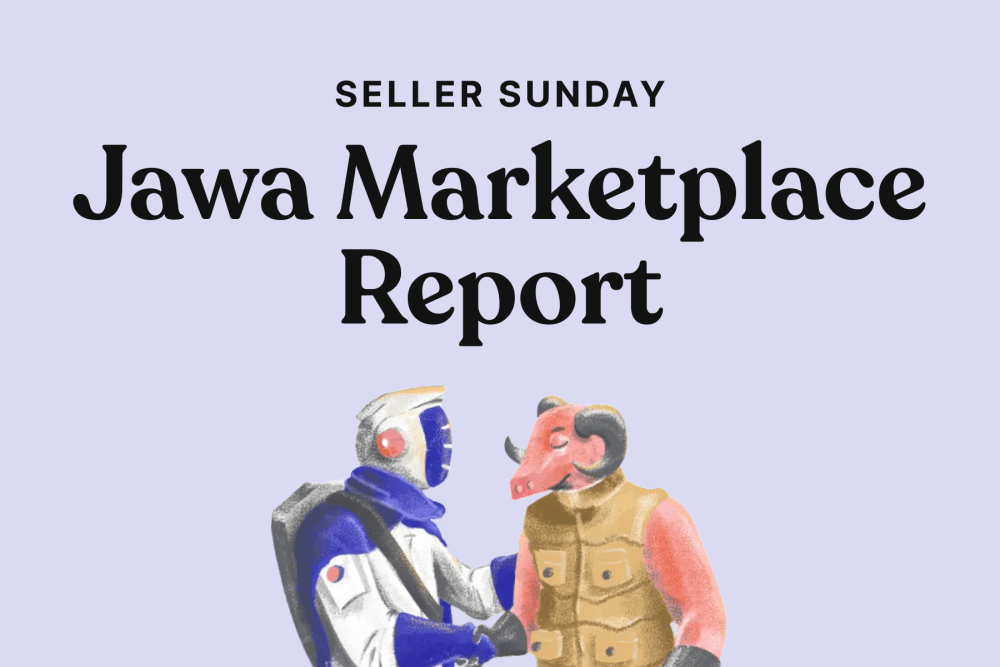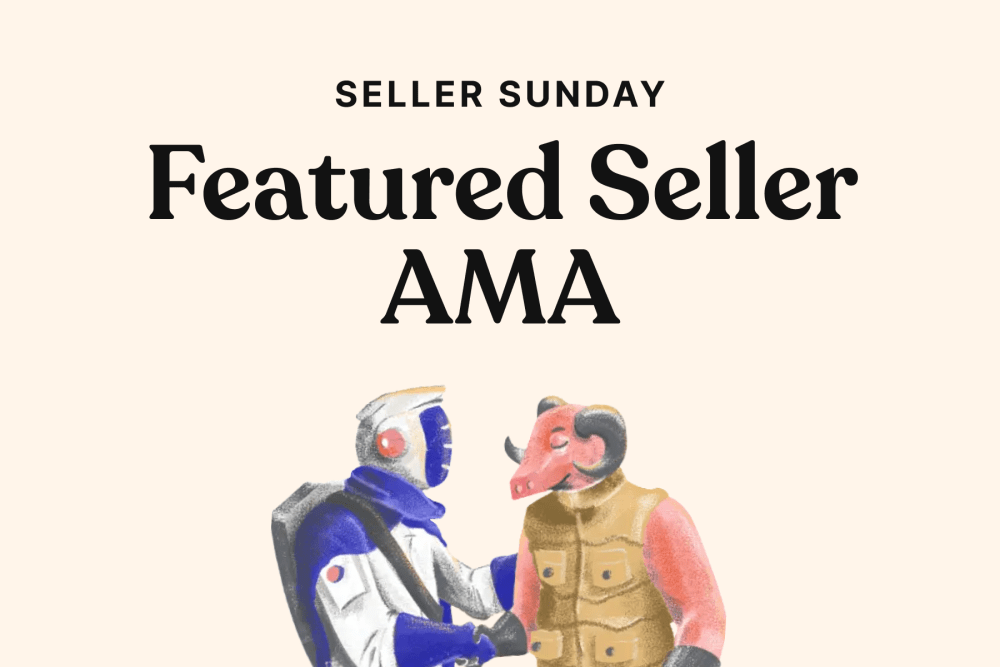SSDs, or Solid State Drives, have become increasingly popular in recent years due to their speed, durability, and reliability compared to traditional hard disk drives. However, one important question that often arises is: How long do SSDs actually last? In this blog post, we will delve into the factors that can affect the lifespan of an SSD, how to determine its health status, ways to prolong its lifespan, and when and why you might need to replace your SSD. So, if you're curious about the longevity of SSDs and want to ensure the optimal performance of your storage device, keep reading to find out all the essential information you need to know.
Understanding SSDs: What They Are and How They Work
SSDs, or Solid State Drives, are data storage devices that use flash memory to store and retrieve data. Unlike traditional hard disk drives (HDDs), which rely on spinning disks and mechanical components, SSDs are entirely electronic, making them faster, more durable, and less prone to failure.
At the core of an SSD is the NAND flash memory, which is composed of memory cells that store data in the form of electrical charges. These memory cells are organized into pages, and a group of pages forms a block. When data needs to be read or written, the SSD controller manages the process by sending electrical signals to the appropriate memory cells.
The key advantage of SSDs lies in their ability to access data quickly. Unlike HDDs, which require the read/write heads to physically move to the correct location on the spinning disk, SSDs can access data almost instantly. This results in significantly faster boot times, quicker application launches, and improved overall system responsiveness.
Another crucial aspect of SSDs is their lack of moving parts. Since there are no spinning disks or mechanical components, SSDs are less prone to physical damage caused by drops or vibrations. This makes them ideal for portable devices such as laptops and smartphones, where durability is essential.
Additionally, SSDs consume less power than HDDs, making them more energy-efficient and contributing to increased battery life for portable devices. They also generate less heat, reducing the need for complex cooling systems.
Overall, SSDs offer a compelling alternative to traditional HDDs, providing faster performance, improved durability, and energy efficiency. Understanding how SSDs work will help us explore the factors that can affect their lifespan and how to maximize their longevity.
Factors That Affect an SSD's Lifespan
Several factors can impact the lifespan of an SSD. Understanding these factors is crucial in managing and optimizing the longevity of your solid-state drive. Let's explore the key elements that can influence how long an SSD lasts:
Quality of the SSD
The quality of the SSD plays a significant role in its lifespan. SSDs from reputable manufacturers with a proven track record of producing reliable and durable storage devices tend to have a longer lifespan. Higher-quality SSDs often incorporate advanced technologies, such as wear-leveling algorithms and error correction mechanisms, which help prolong their lifespan and maintain data integrity.
Amount of Data Written to the SSD
One critical factor that affects an SSD's lifespan is the amount of data written to it over time. Each time data is written to an SSD, the memory cells undergo a limited number of program-erase cycles, also known as P/E cycles. The more data you write to the SSD, the more P/E cycles are used, gradually wearing out the NAND flash memory. Therefore, heavy usage, such as constant write operations or running resource-intensive applications, can potentially shorten the lifespan of an SSD.
Operating Temperatures
Temperature can significantly impact the lifespan of an SSD. High operating temperatures can accelerate the degradation of the NAND flash memory cells, reducing their lifespan. It is important to keep your SSD within the recommended temperature range specified by the manufacturer to ensure optimal performance and longevity. Proper ventilation and cooling mechanisms can help maintain a suitable operating temperature for your SSD.
Power Losses
Power losses or sudden power failures can potentially affect an SSD's lifespan. When an SSD experiences a power loss, there is a risk of incomplete data writes or corruption. To mitigate this issue, SSDs often have built-in capacitors or power-loss protection mechanisms that provide enough power to complete pending write operations and ensure data consistency. However, repeated power losses without proper backup solutions can still impact the lifespan of an SSD.
Understanding these factors that affect an SSD's lifespan is essential in making informed decisions regarding its usage and maintenance. By considering these factors, you can take proactive steps to optimize the longevity of your SSD and ensure reliable performance for years to come.
How to Determine Your SSD's Health Status
Monitoring the health status of your SSD is crucial to identify any potential issues early on and take appropriate measures to prevent data loss or device failure. There are several methods and tools available to determine the health status of your SSD. Let's explore some of the most common ones:
Using Built-in Tools
Many SSD manufacturers provide built-in tools that allow you to check the health and performance of your SSD. These tools often come in the form of software utilities or firmware features specific to the SSD brand. They provide valuable information such as the current health status, temperature, remaining lifespan, and any potential errors or warnings.
To utilize these built-in tools, you typically need to download and install the manufacturer's software from their official website. Once installed, you can access the tool and run diagnostic tests to assess the health of your SSD. These tests may include checking for bad sectors, analyzing read/write speeds, and evaluating overall performance.
Third-Party Software Solutions
If your SSD manufacturer does not provide specific tools or if you prefer a more comprehensive analysis, you can opt for third-party software solutions. There are various reputable software applications available that specialize in monitoring and analyzing the health of SSDs.
These third-party tools offer advanced features and detailed information about your SSD's health, performance, and potential issues. They often provide real-time monitoring, detailed SMART (Self-Monitoring, Analysis, and Reporting Technology) attribute analysis, and predictive failure warnings. Some popular examples of third-party software for SSD health monitoring include CrystalDiskInfo, SSD Life, and Hard Disk Sentinel.
Interpreting SMART Data
SMART is a technology embedded in most modern SSDs that monitors various parameters and attributes of the drive. These attributes can provide valuable insights into the overall health and performance of your SSD. By accessing the SMART data, you can analyze specific metrics such as temperature, reallocated sectors, wear leveling count, and power-on hours.
To access the SMART data of your SSD, you can use various software tools, including the built-in tools provided by the manufacturer or third-party applications mentioned earlier. By interpreting the SMART data, you can assess the current health status of your SSD and identify any potential issues or signs of degradation.
Regularly monitoring your SSD's health status using these methods will help you detect any issues at an early stage and take appropriate actions, such as data backup or seeking professional assistance, to prevent data loss and ensure the optimal performance and longevity of your SSD.
How to Prolong Your SSD's Lifespan
While SSDs are known for their durability, there are still steps you can take to prolong their lifespan and optimize their performance. By implementing the following practices, you can ensure that your SSD remains reliable and functional for an extended period:
Limiting Disk Writes
One of the primary factors that can impact an SSD's lifespan is the amount of data written to it. While modern SSDs have significantly improved endurance compared to earlier models, it's still beneficial to minimize unnecessary disk writes. Here are a few strategies to achieve this:
- Regularly review and uninstall unnecessary applications or files to reduce write operations.
- Avoid excessive file downloads, especially for large files, if they are not essential.
- Adjust your web browser settings to limit caching or temporary file storage.
- Disable unnecessary background processes or applications that may continuously write data to the disk.
By reducing unnecessary disk writes, you can help prolong the lifespan of your SSD.
Proper Storage and Handling
Proper storage and handling of your SSD are essential for maintaining its longevity. Consider the following guidelines:
- Store your SSD in a cool and dry environment, away from direct sunlight and extreme temperatures.
- Ensure that the SSD is stored in an anti-static bag or container to prevent electrostatic damage.
- Avoid subjecting the SSD to physical shocks or excessive vibrations, especially during transportation or installation.
By taking care of your SSD and providing it with proper storage conditions, you can prevent potential damage and extend its lifespan.
Regularly Updating SSD Firmware
SSD manufacturers often release firmware updates that include performance improvements, bug fixes, and stability enhancements. Keeping your SSD's firmware up to date is crucial for maintaining optimal functionality and longevity. Check the manufacturer's website regularly for any available firmware updates, and follow their instructions for installing the updates properly.
Ensuring Adequate Power Supply
Power-related issues, such as sudden power outages or voltage fluctuations, can potentially affect the lifespan of an SSD. To protect your SSD from power-related damage, consider the following:
- Use a high-quality power supply or an uninterruptible power supply (UPS) to provide a stable and consistent power source.
- Avoid abruptly cutting off the power supply to your system by shutting down your computer properly before unplugging it.
By ensuring a stable power supply, you can minimize the risk of data corruption or loss due to power-related issues.
By implementing these practices, you can effectively prolong the lifespan of your SSD and maximize its performance. While SSDs are generally reliable, taking proactive steps to maintain and optimize their functionality will ensure that you get the most out of your storage investment.
Replacing Your SSD: When and Why
While SSDs are designed to be durable and long-lasting, there may come a time when you need to replace your SSD. This could be due to various reasons, including performance degradation, capacity limitations, or the need for an upgrade. Let's explore when and why you might consider replacing your SSD:
Signs of a Dying SSD
Over time, an SSD may exhibit signs of degradation or failure. Here are some common indicators that your SSD may be nearing the end of its lifespan:
- Performance degradation: If you notice a significant decrease in read/write speeds or a noticeable slowdown in overall system performance, it could be a sign that your SSD is worn out.
- Frequent errors or crashes: If your system experiences frequent errors, crashes, or data corruption issues that cannot be resolved through other means, it may indicate a failing SSD.
- Bad sectors: The presence of bad sectors on your SSD, which can result in data loss or system instability, is a clear sign that your SSD is deteriorating.
- Increased noise or heat: Unusual noises or excessive heat coming from your SSD could be a sign of a hardware problem that requires replacement.
If you encounter any of these signs, it's advisable to back up your data immediately and start considering a replacement for your SSD.
How to Safely Transfer Your Data
When replacing your SSD, it's crucial to transfer your data safely to the new drive to avoid data loss. Here's a recommended approach:
-
Backup your data: Before replacing your SSD, ensure that you have a recent backup of all your important files and data. This can be done using external storage devices or cloud backup services.
-
Clone your SSD: Use a disk cloning software to create an exact copy of your existing SSD onto the new drive. This ensures that all your files, applications, and operating system are transferred seamlessly.
-
Verify the clone: After the cloning process, verify that the new SSD is an accurate replica of the old drive. Check that all files and settings are intact and accessible.
-
Install the new SSD: Once the cloning process is complete and verified, physically replace the old SSD with the new one according to the manufacturer's instructions.
Choosing a New SSD
When selecting a new SSD, consider the following factors:
-
Capacity: Determine the amount of storage space you require based on your needs. SSDs are available in various capacities, so choose one that suits your usage patterns and future requirements.
-
Performance: Look for an SSD with fast read/write speeds and low latency. Consider SSDs with advanced technologies like NVMe (Non-Volatile Memory Express) for even faster performance.
-
Endurance: Check the endurance rating or Total Bytes Written (TBW) of the new SSD. Higher endurance ratings indicate a longer lifespan, making it a more reliable choice.
-
Price: Consider your budget when selecting a new SSD. Compare prices and features to find the best balance between performance and affordability.
By replacing your SSD at the right time and with a suitable replacement, you can ensure the continued reliability and performance of your storage system. Regularly assess the health of your SSD and be prepared to upgrade when necessary to meet your evolving storage needs.
Looking to upgrade your system storage? Check out Jawa for killer deals on new and used SSDs and HDDs.