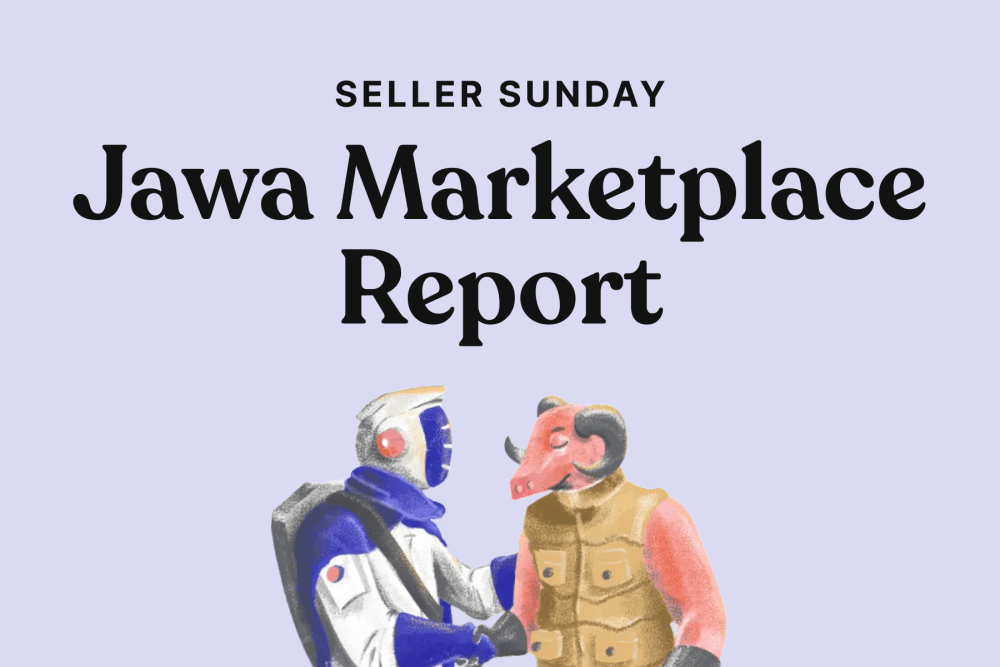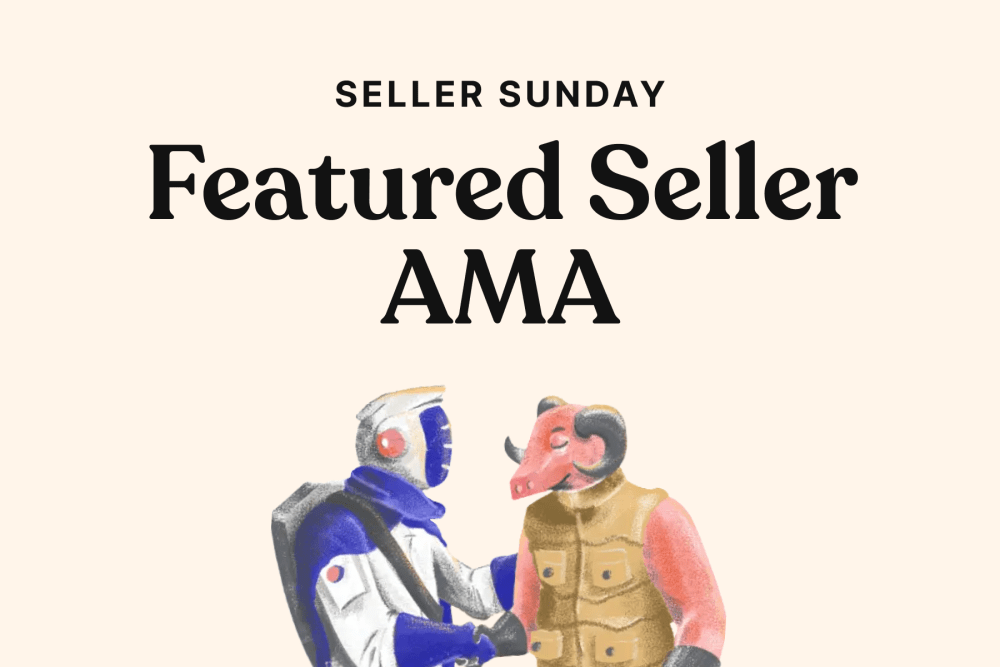Are you an avid gamer looking to elevate your gaming experience to the next level? Building your own gaming PC can be an exciting and rewarding endeavor. However, one question that often arises is: how expensive is it to build a gaming PC? In this blog post, we will delve into the various components of a gaming PC and explore their costs. We will also compare the cost of building a gaming PC versus buying a pre-built one, and provide tips on budgeting and saving money during the process. By the end of this post, you will have a better understanding of the costs involved and whether building a gaming PC is worth it for you. So, let's dive in and explore the world of PC gaming and its associated expenses!
Understanding PC Gaming: A Basic Overview
PC gaming has become a popular choice for gamers worldwide due to its versatility, customization options, and superior performance. Before we delve into the costs of building a gaming PC, let's start by gaining a basic understanding of PC gaming and its components.
At its core, a gaming PC is a computer system designed specifically for playing video games. Unlike gaming consoles, which are dedicated devices, a gaming PC offers a wide range of possibilities in terms of hardware, software, and game selection. PC gaming allows for higher graphics settings, smoother gameplay, and the ability to mod games and customize experiences to suit individual preferences.
To fully grasp the costs associated with building a gaming PC, it's essential to familiarize ourselves with the key components that make up a gaming rig. These components include the processor (CPU), graphics card (GPU), memory (RAM), storage (SSD/HDD), power supply unit (PSU), computer case, cooling system, monitor, keyboard, and mouse.
Each of these components plays a crucial role in the overall performance and functionality of a gaming PC. Understanding their functions and costs will give us a clearer picture of what to expect when it comes to budgeting for a gaming PC build.
In the following sections, we will explore each component in detail, discussing their costs and factors to consider when making purchasing decisions. So, let's move on to the exciting world of gaming PC components and their associated expenses.
Components of a Gaming PC and Their Costs
Now, let's dive into the various components that make up a gaming PC and explore their costs. Understanding the price ranges of these components will help you plan your budget accordingly and make informed decisions when building your gaming rig.
Cost of Processor (CPU)
The processor, or CPU, is the brain of your gaming PC. It determines how well your system can handle tasks and processes, including running games and applications. The cost of a CPU can vary depending on factors such as brand, model, and performance level. Entry-level CPUs can range from $100 to $200, while high-end processors can cost upwards of $500 or more.
Price of Graphics Card (GPU)
The graphics card, or GPU, is one of the most crucial components for gaming. It handles the rendering of graphics and plays a significant role in determining the visual quality and smoothness of gameplay. The cost of a graphics card can vary significantly based on factors like brand, model, and VRAM capacity. Entry-level GPUs can range from $150 to $300, while top-of-the-line models can cost $1500 or more.
Cost of Memory (RAM)
RAM, or random access memory, is responsible for temporarily storing data that your gaming PC needs to access quickly. The amount of RAM you need depends on the type of games you play and the overall performance you desire. RAM prices vary based on capacity and speed. Generally, 16GB of RAM is sufficient for gaming, with costs ranging from $30 to $150.
Price of Storage (SSD/HDD)
Storage is where you store your games, operating system, and other data. There are two main types of storage: solid-state drives (SSD) and hard disk drives (HDD). SSDs offer faster loading times but are more expensive per gigabyte compared to HDDs. The cost of storage depends on the capacity and type. A 1TB HDD can cost around $30, while a 1TB SSD can range from $30 to $150.
Cost of Power Supply Unit (PSU)
The power supply unit, or PSU, is responsible for providing power to all the components in your gaming PC. It's crucial to choose a high-quality PSU to ensure stability and prevent damage to your system. PSU prices vary depending on wattage and efficiency ratings. A reliable PSU can cost between $60 and $150.
Price of Computer Case
The computer case houses and protects all your gaming PC components. The cost of a computer case can vary depending on factors such as size, build quality, and design. Budget-friendly cases can range from $50 to $100, while premium cases with advanced features can cost $200 or more.
Cost of Cooling System
Proper cooling is essential to maintain optimal performance and prevent overheating in your gaming PC. The cost of cooling systems can vary depending on whether you choose air cooling or liquid cooling solutions. Air coolers typically range from $30 to $100, while all-in-one liquid coolers can cost between $100 and $250.
Price of Monitor
A high-quality monitor is crucial for an immersive gaming experience. The cost of a gaming monitor depends on factors such as size, resolution, refresh rate, and panel type. Entry-level monitors can range from $150 to $300, while high-end gaming monitors with advanced features can cost up to $1500 or more.
Cost of Keyboard and Mouse
A comfortable and responsive keyboard and mouse are essential for precise gaming inputs. The cost of gaming keyboards and mice can vary depending on factors such as brand, features, and build quality. Entry-level gaming peripherals can range from $50 to $100, while premium options can cost $150 or more.
In the next section, we will compare the costs of building a gaming PC versus buying a pre-built one, helping you make an informed decision on the best approach for your gaming needs and budget.
Building vs Buying a Gaming PC: A Cost Comparison
When it comes to getting a gaming PC, you have two main options: building it yourself or buying a pre-built system. In this section, we will compare the costs of these two approaches and highlight the pros and cons of each.
Pros of Building a Gaming PC
-
Cost-Effectiveness: Building a gaming PC allows you to choose each component based on your budget and needs. This flexibility often leads to cost savings as you can prioritize spending on crucial components like the CPU and GPU while cutting costs on less critical aspects.
-
Customization: Building your own gaming PC provides the opportunity to customize every aspect according to your preferences. You can select components that cater to your specific gaming requirements, whether it's high-resolution gaming, VR capabilities, or multitasking.
-
Upgradability: As technology advances, you may want to upgrade your gaming PC to keep up with the latest games and advancements. Building your own PC makes it easier to swap out components and upgrade individual parts without the constraints often found in pre-built systems.
-
Learning Experience: Building a gaming PC from scratch can be a rewarding and educational experience. It allows you to gain a deeper understanding of how computer hardware works and provides an opportunity to troubleshoot and fix issues that may arise.
Cons of Building a Gaming PC
-
Time and Effort: Building a gaming PC requires time, research, and technical knowledge. It involves researching compatible components, assembling the system, and troubleshooting any compatibility or setup issues that may arise. If you're new to PC building, this learning curve may be daunting.
-
Warranty and Support: When building your own gaming PC, you may need to rely on individual warranties for each component. This can be less convenient than having a single warranty from a pre-built system manufacturer. Additionally, troubleshooting and support may require more effort on your part.
Pros of Buying a Pre-Built Gaming PC
-
Convenience: Buying a pre-built gaming PC offers convenience as you can simply order the system and have it ready to use out of the box. This is especially beneficial for those who lack the time or technical knowledge to build their own PC.
-
Warranty and Support: Pre-built systems often come with warranties and customer support from the manufacturer. This can provide peace of mind, knowing that you have dedicated support and coverage for your entire system.
-
Time-Saving: Purchasing a pre-built gaming PC saves you the time and effort required to research, select, and assemble individual components. It is a hassle-free option for those who want a gaming PC without the intricacies of building one.
Cons of Buying a Pre-Built Gaming PC
-
Higher Cost: Pre-built gaming PCs can be more expensive compared to building one yourself. Manufacturers typically add a premium for the convenience and assembly service they provide. This could result in higher costs for similar specifications compared to a self-built system.
-
Limited Customization: When buying a pre-built gaming PC, you are limited to the components and configurations offered by the manufacturer. This may not perfectly align with your specific gaming needs or preferences.
In the next section, we will discuss budgeting for a gaming PC, helping you determine an appropriate budget based on your gaming requirements and financial situation.
Budgeting for a Gaming PC
Building or buying a gaming PC requires careful budgeting to ensure you get the best performance and value for your money. In this section, we will discuss the key considerations for budgeting and help you determine an appropriate budget for your gaming PC.
Setting a Realistic Budget
Before diving into the world of gaming PC components, it's essential to set a realistic budget. Consider how much you are willing to spend on your gaming PC, keeping in mind that costs can vary based on your desired performance level and the types of games you plan to play.
Be mindful of striking a balance between cost and performance. While it's tempting to aim for the highest-end components, remember that the latest and greatest technology often comes with a hefty price tag. Determine a budget that aligns with your financial situation and gaming aspirations.
Determining Your Gaming Needs
Understanding your gaming needs is crucial for budgeting effectively. Consider the types of games you play and their system requirements. If you enjoy graphically demanding AAA titles or plan to explore virtual reality gaming, you may need a higher budget to accommodate for more powerful components.
Additionally, consider other tasks you may perform on your gaming PC. If you plan to use it for content creation, streaming, or multitasking, you may need to allocate more funds towards components like the CPU and RAM.
Prioritizing Components Based on Your Needs
Once you have a budget in mind and understand your gaming requirements, it's time to prioritize components. Some components, such as the CPU and GPU, have a more significant impact on gaming performance than others. Allocate a larger portion of your budget towards these key components to ensure optimal gaming experience.
Consider the balance between different components. For instance, it's important to pair a powerful GPU with a compatible CPU to avoid bottlenecks and achieve optimal performance. Don't neglect other components like RAM, storage, and cooling, as they can also impact your overall gaming experience.
Finding the Best Deals and Discounts
To maximize your budget, keep an eye out for deals and discounts. Prices for PC components can fluctuate, so it's worth waiting for sales or promotions to get the best value for your money. Subscribe to newsletters, follow online retailers, and join gaming communities to stay updated on current deals and discounts.
Compare prices from different retailers and consider purchasing components from reputable sources. However, be cautious of excessively cheap components, as they may be counterfeit or of inferior quality.
In the next section, we will explore various strategies to save money when building a gaming PC, helping you stretch your budget further without compromising on performance.
How to Save Money When Building a Gaming PC
Building a gaming PC doesn't have to break the bank. There are several strategies you can employ to save money while still achieving a high-performance gaming rig. In this section, we will explore various ways to save money when building your gaming PC.
Buying Used or Refurbished Parts
Consider purchasing used or refurbished components for your gaming PC. Many reputable online platforms like Jawa.gg offer used hardware at significantly discounted prices. However, exercise caution when buying used parts and ensure you're purchasing from trusted sellers who provide accurate information about the condition and performance of the components.
Another option is to look for refurbished parts. These components have been tested, repaired (if necessary), and restored to a functional condition. Refurbished parts often come at a reduced price compared to brand new components.
Waiting for Sales or Price Drops
Patience can pay off when it comes to saving money on PC components. Keep an eye out for sales events like Black Friday, Cyber Monday, or other seasonal promotions where retailers often offer significant discounts on gaming PC components. Additionally, prices for components can fluctuate over time, so monitoring prices and waiting for price drops can result in substantial savings.
Recycling or Upgrading Existing Components
If you already have a desktop computer or an older gaming PC, consider recycling or upgrading existing components to save money. Identify which components can still be utilized, such as the power supply, case, storage drives, or peripherals like the keyboard and mouse. This way, you can allocate more of your budget towards upgrading critical components like the CPU, GPU, or RAM.
Building Over Time
Building a gaming PC doesn't have to be done all at once. If budget constraints are a concern, consider building your PC in stages. Start with essential components like the CPU, GPU, and RAM, and gradually add or upgrade other components as your budget allows. This approach allows you to spread out your expenses and take advantage of future price drops or new releases.
By building over time, you can also take advantage of the opportunity to research and select the best components for your specific needs. It gives you the flexibility to adapt to changing technologies and trends in the gaming industry.
Incorporating these money-saving strategies can help you build a gaming PC that meets your performance expectations while staying within your budget. In the next section, we will conclude our exploration by discussing whether building a gaming PC is worth the cost and effort.
Conclusion: Is Building a Gaming PC Worth the Cost?
After thoroughly exploring the costs associated with building a gaming PC, comparing the options of building versus buying, budgeting considerations, and money-saving strategies, it's time to determine whether building a gaming PC is worth the cost.
Building a gaming PC offers several advantages, including cost-effectiveness, customization, upgradability, and a valuable learning experience. By carefully selecting components based on your budget and gaming needs, you can achieve a high-performance system that suits your preferences.
While pre-built gaming PCs offer convenience and manufacturer support, they often come with a higher price tag and limited customization options. Building your own PC allows you to prioritize spending on crucial components and potentially save money.
Budgeting for a gaming PC involves setting a realistic budget, understanding your gaming requirements, and prioritizing components accordingly. By finding the best deals, considering used or refurbished parts, waiting for sales or price drops, and recycling or upgrading existing components, you can further stretch your budget without compromising on performance.
Ultimately, whether building a gaming PC is worth the cost depends on your personal preferences, technical knowledge, and willingness to invest time and effort into the process. If you enjoy technology, customization, and the satisfaction of building your own system, building a gaming PC can be a rewarding experience.
However, if you value convenience, warranty coverage, and prefer a hassle-free approach, purchasing a pre-built gaming PC may be a more suitable option.
Consider your budget, gaming needs, and the pros and cons outlined in this blog post to make an informed decision that aligns with your preferences and priorities.
No matter which path you choose, building or buying, investing in a gaming PC opens up a world of immersive gaming experiences, high-performance graphics, and the ability to play the latest games with ease.
Remember, building a gaming PC is not just about the cost, but also about the joy and excitement it brings to your gaming journey. So, weigh your options, plan your budget, and embark on the adventure of building your dream gaming PC!
Want to get a great PC at a killer price? Check out gaming PCs at Jawa, the marketplace for gamers