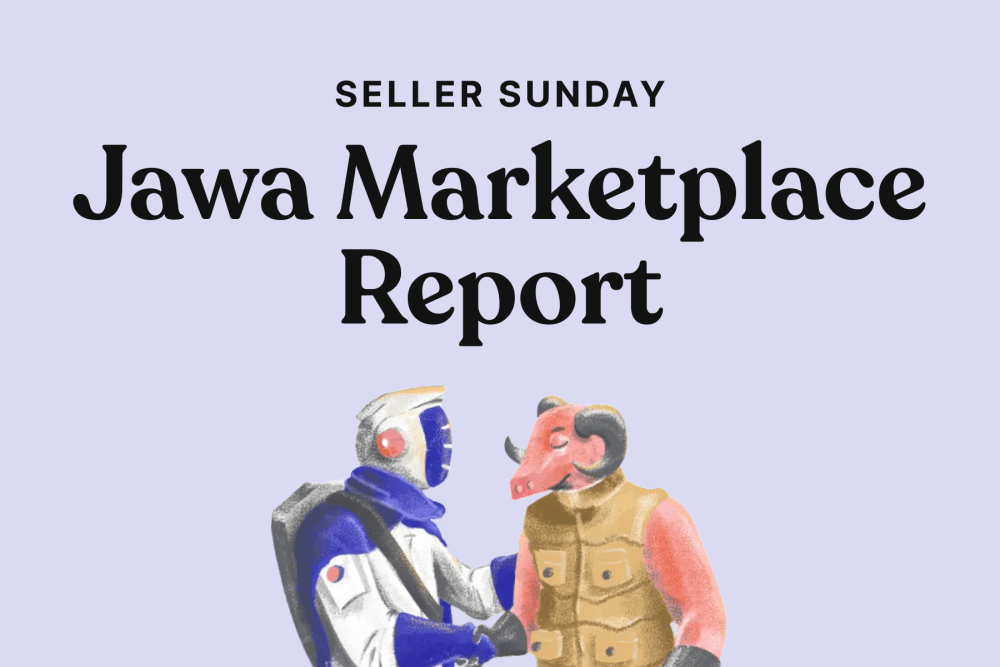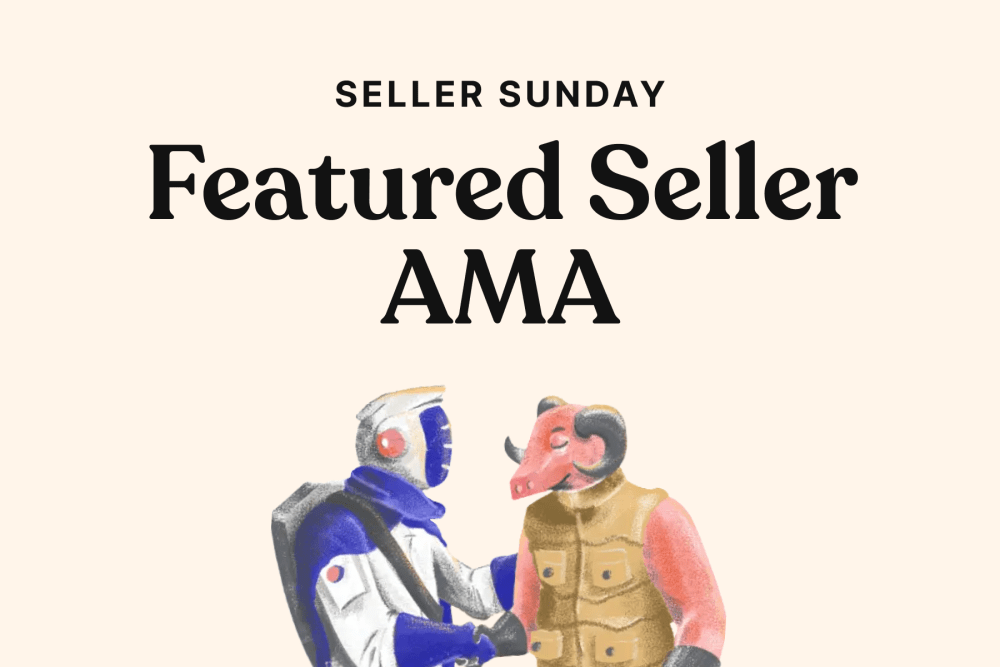Hey there! We've got some great news for all our Jawa sellers and buyers. Based on your feedback, we're introducing a new feature: extended return and buyer protection policies!
Returns
Sellers can now set return windows for 7, 14, 30, or 45 days from shipment. And that's not all – sellers can also add restocking fees, anywhere from 0 to 40% of the listing price.
Additional Buyer Protection Policies
Sellers can also add in additional coverage for listings. This is free-form text and can include whatever extra protection that you’d like to offer buyers, e.g. repairs, exchanges, etc.
Note that in any case, the basic 2-day money-back get-what-you-paid-for Jawa Guarantee still applies to all listings on the site.
Setting It Up
Adding these changes mean more flexibility for sellers and added confidence for buyers. Here's how to get started:
To set up a new return policy:
- Go to the Selling section in Settings
- In the Payments section, add a billing method. We require this to collect the amount refunded from buyers, and to avoid potentially overdrafting your connected checking account.
- In the Store Policies section, select “Add Policy” to choose your settings and save the policy
You can set up a new buyer protection policy on the same settings page. These do not require a saved billing method.
To enable return policies on an existing listing:
- Go to “My Listings” in the menu
- Select a listing to edit
- In the “Return Policies” section at the bottom of the page, select your policies
- Update your listing, and you’re good to go!
Note that you can’t change the policies on listings that have had at least 1 sale - if you want to add policies to these you’ll need to re-list them.
To enable returns on a new listing:
- Start a new listing or edit an existing listing
- In the “Return Policies” section at the bottom of the page, select your policies
- Publish your listing, and you’re good to go!
Enjoy the enhanced features on Jawa! 🌟🛍️
Q&A
- How is this different from the current policy?
Our existing policy, the Jawa guarantee, promises a full refund if an item doesn't ship or doesn't match the listing description. Buyers have to report an issue within 48 hours of receiving the item.
2. How will I know if a buyer initiates a return?
You’ll receive an email informing you that the buyer has initiated a return, and there’ll be an additional button by the order in “My Sales” with a screen where you can track the progress of the return shipment and accept (or dispute) the return once you’ve received the item.
3. Who pays for shipping in the case of a return?
Buyers are responsible for return shipping. If the return is due to damage or misrepresentation, things will follow the current dispute resolution process (generally Jawa has been covering these fees but it varies depending on the situation).
4. What happens if the item is damaged when the seller receives the return?
The seller will be able to file a dispute which will get our support staff involved to settle things.
5. Are returns less shipping and stripe / platform fees?
Jawa platform fees are returned to the seller. Payment processing is already paid out to our payment processor and is not returned. For more information, see our fees page.