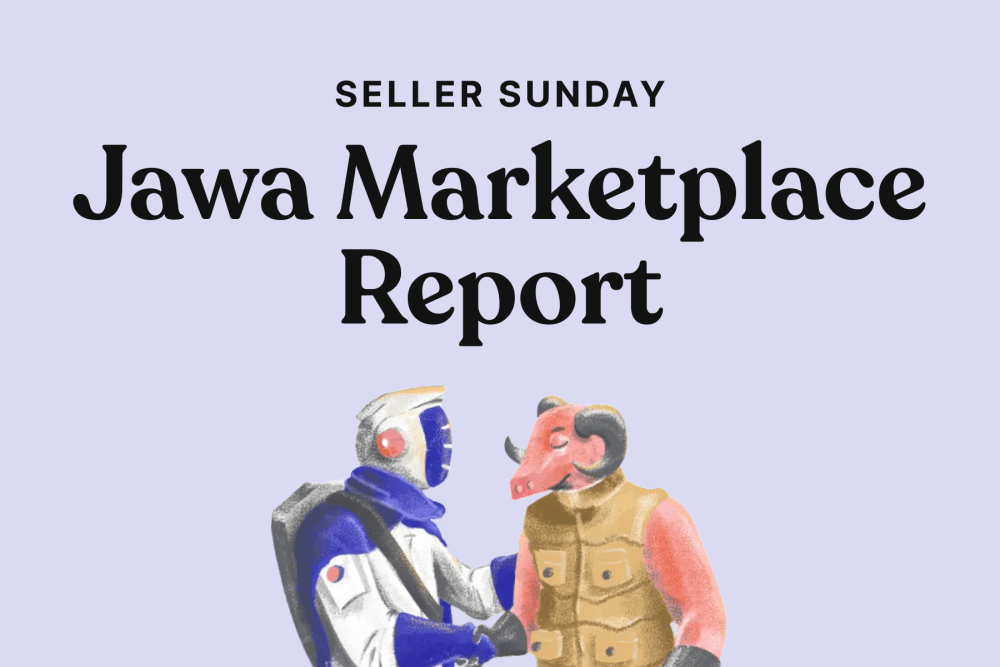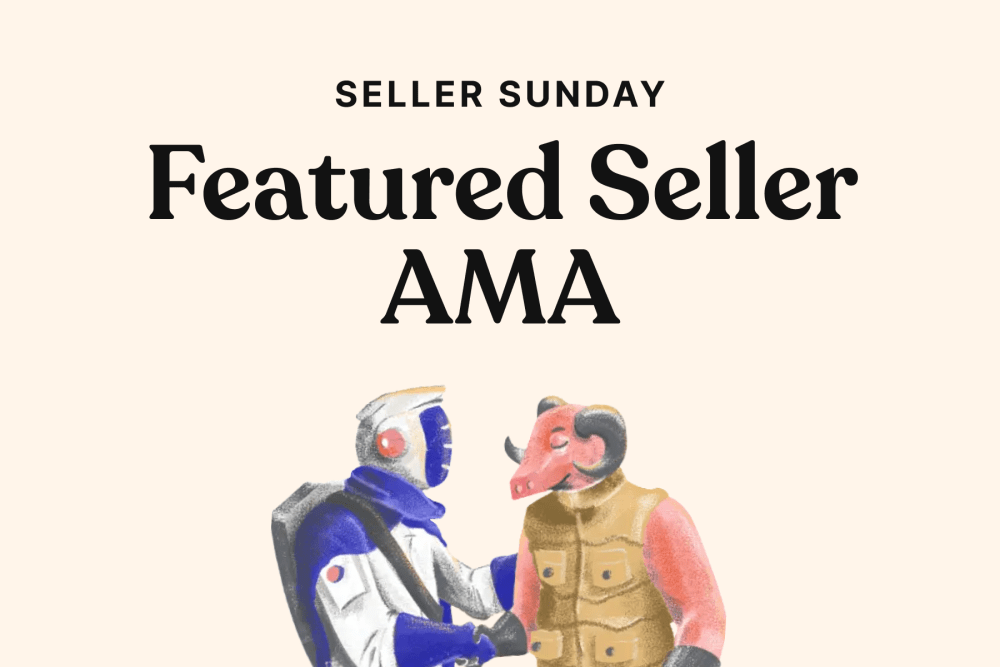How to personalize your store front and update your seller profile!
Enhancing your Seller Profile is an effective strategy to boost your sales by showcasing your top listings and demonstrating your expertise in PC building. A fully completed profile fosters buyer trust and often serves as a key factor in finalizing sales. To begin customizing your profile, please follow these steps:
- Click on the profile icon located at the top right corner of the website.
- From the dropdown menu, select your Jawa store name.
Once you navigate to your store page, you will find two primary areas for customization: the "Edit Profile" button at the center of the page, and the "Featured Listing" section located slightly below it. For today's session, we will begin with the "Edit Profile" button. Please click this button to initiate the editing of your profile.
Begin by uploading a professional profile photo and customizing your store name. Remember, these elements represent your brand and consistent, professional branding enhances buyer confidence. Additionally, include an "About" section to introduce potential buyers to your offerings and the types of systems you build. This section is also an excellent opportunity to boost your credibility by detailing your experience and expertise in the field. Such details help establish a strong connection with your audience, fostering trust and encouraging sales.
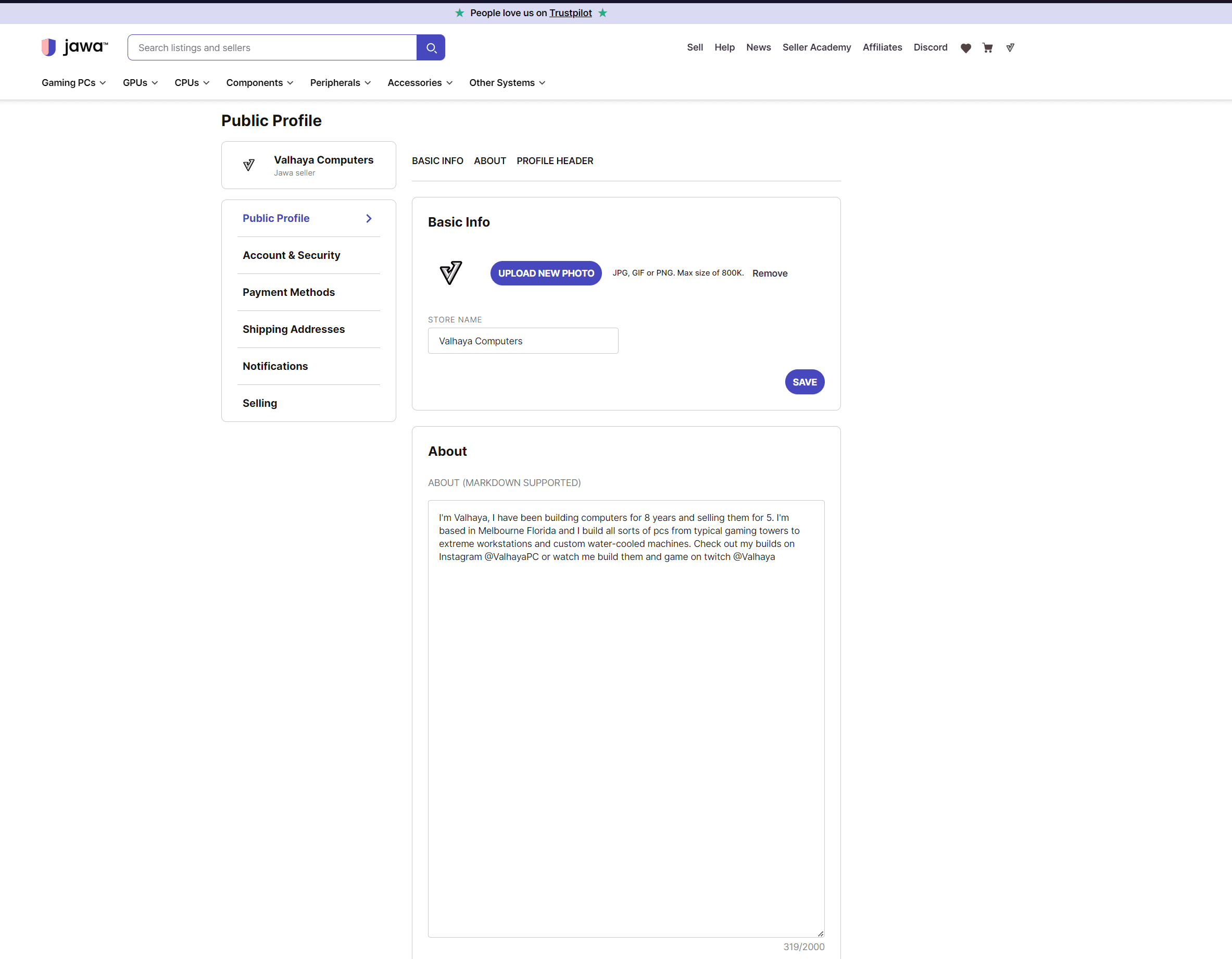
In the following section, you have the opportunity to establish store policies regarding extended returns, going beyond the baseline requirements set by Jawa for all sellers. Offering enhanced return policies is an excellent way to differentiate your store and provide greater protection for buyers, which can boost their confidence in purchasing from you.
After setting your store policies, you can add links to your social media platforms. This allows you to promote your business across various channels and engage with a broader audience, further increasing your store's visibility and accessibility.
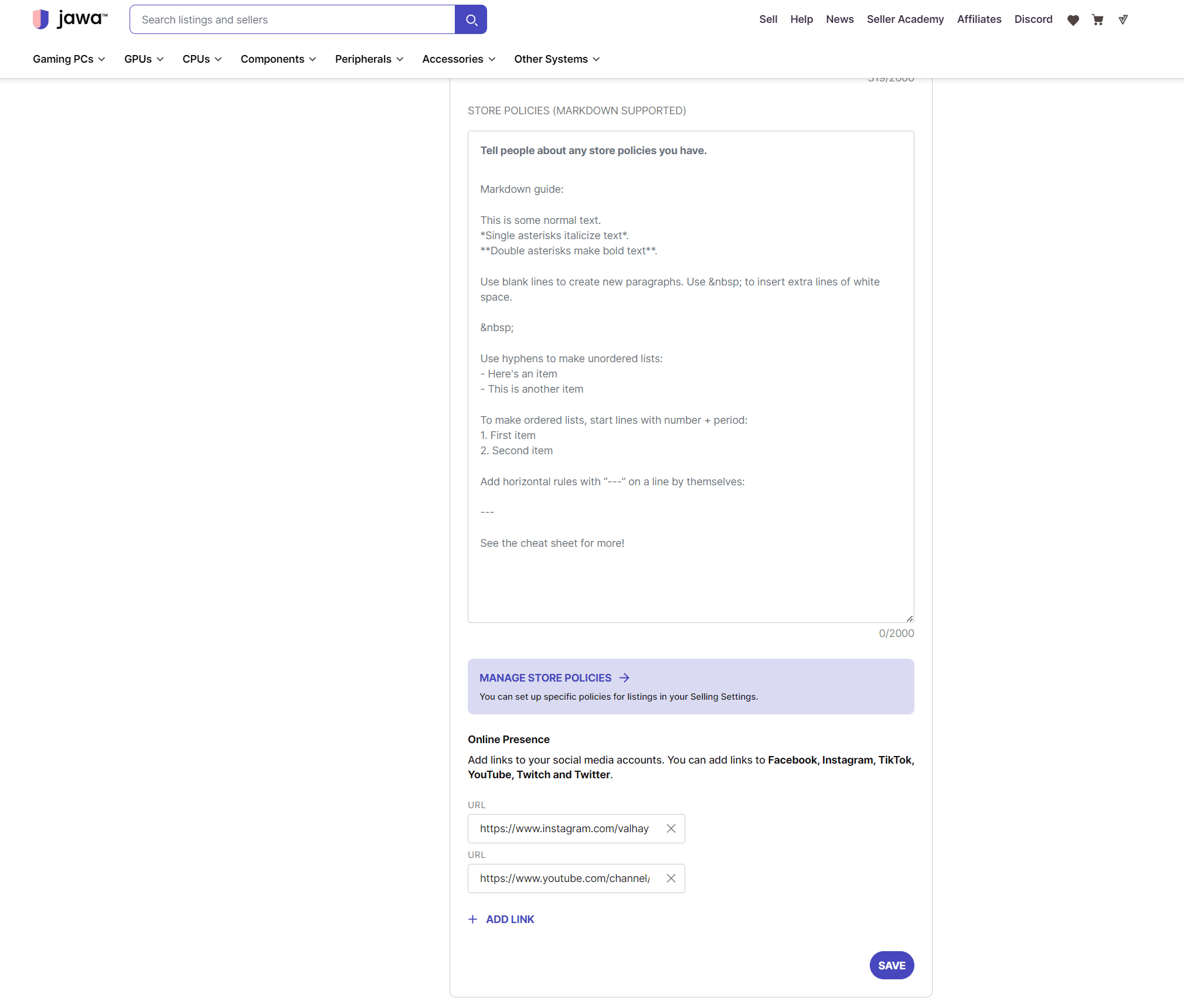
In the final section of the profile customization page, you are encouraged to link a video and upload up to four images to be featured in the carousel at the top of your profile. Showcasing high-quality builds or detailed photos of parts can significantly enhance your profile's visual appeal and help your store stand out. Please ensure you save your changes in each section before returning to your profile page to review the updates you have made. This step is crucial to ensure all your modifications are properly applied and visible.
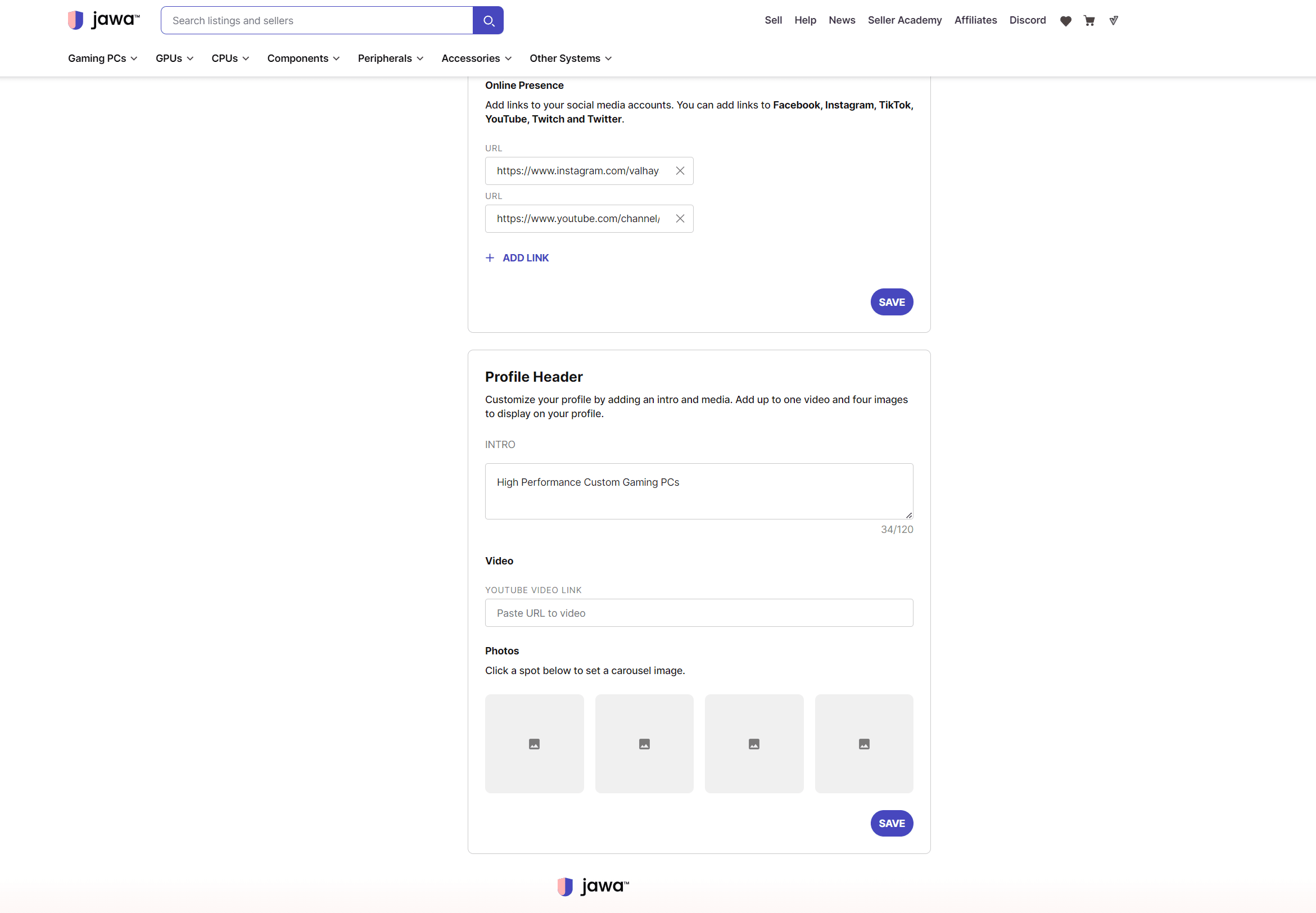
After editing your profile, the next step is to choose listings to feature. To do this, click on the "Feature Listing" button and select up to three listings. These can be items that are currently for sale or those that you have sold in the past. This section provides an excellent opportunity to either showcase your best and most impressive builds that you are proud of, or to highlight specific builds or parts that you are actively trying to sell. This strategic placement can attract more attention to your top products and enhance your sales potential.
With these updates, your store page is now optimized to stand out and help you increase sales of systems and parts. Happy selling!