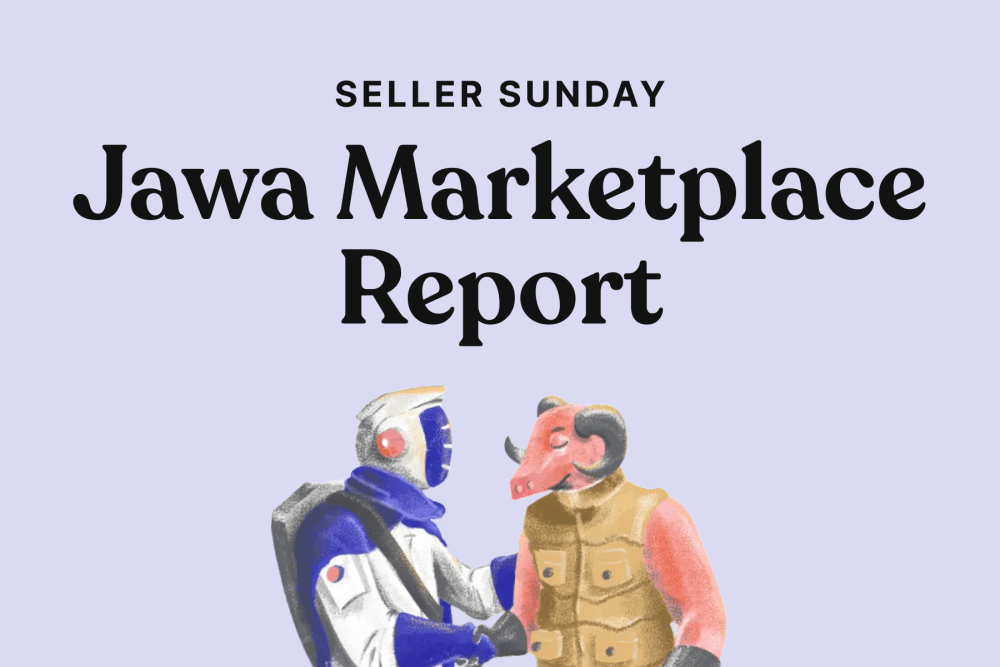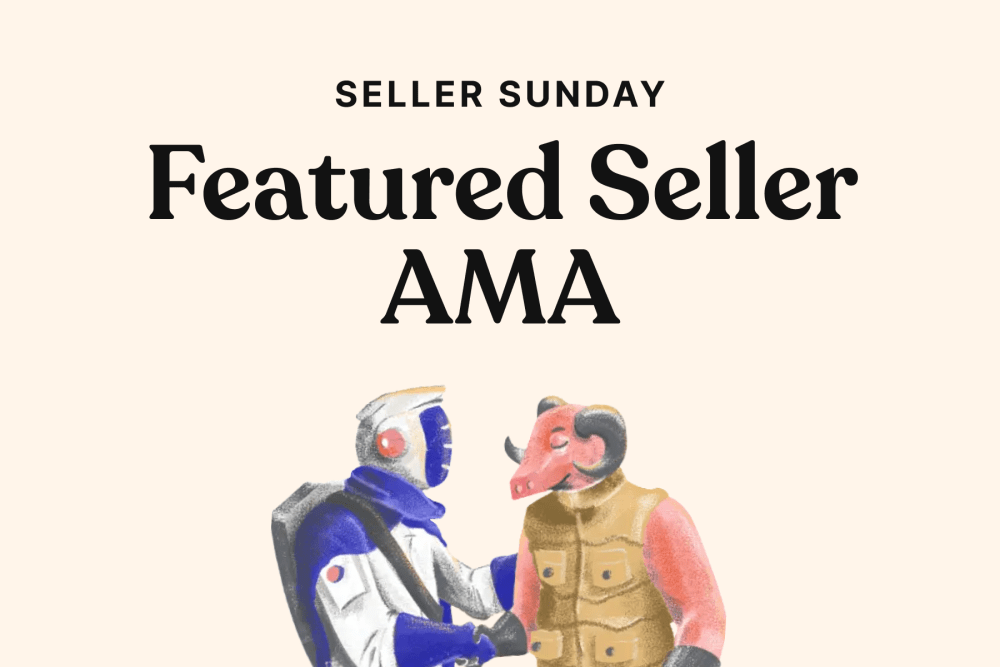Gaming is an immersive experience, and every gamer knows the importance of a powerful machine that doesn't stutter when the action gets intense. Just like the intricate mech customization in Armored Core 6, crafting the perfect gaming PC requires a blend of power, aesthetics, and functionality. In this guide, we'll dive into how building your PC mirrors customizing a mech in Armored Core 6: Fires of Rubicon by FromSoftware.
1. Choosing the Right Frame (PC Case): In Armored Core, your mech's framework determines its agility and durability. Similarly, the PC case you choose sets the tone for the build. Whether you're looking for sleek minimalism or an RGB light show, there's a chassis out there for you. But always remember, airflow and space are key. Some good options available include the Gamdias-ATHENA M2 or the BitFenix Nova Mesh SE.
2. Power Core (PSU): Just as a mech needs a reliable power source to drive its weapons and shields, a PC requires a robust power supply unit (PSU). A 650W, 80 PLUS Gold or Platinum-rated PSU will ensure steady power delivery and efficiency.
3. The Brain of Operations (CPU): Your mech's AI core makes split-second decisions during battle. The CPU acts in the same way, being the heart and brain of your gaming rig. For Armored Core 6, an AMD Ryzen 5 5600X or Intel Core i5-13400f should give you the power and speed required for seamless gameplay.
4. The Combat Capabilities (GPU): The weapons and equipment of a mech dictate how it fares in battle. The graphics card is your PC's weapon, rendering your games beautifully and smoothly. Considering the game's requirements, the NVIDIA GeForce RTX 3060 Ti or AMD Radeon RX 6700 XT are excellent choices.
5. Flexibility and Reflexes (RAM): Mech agility is vital in avoiding hits and positioning for an attack. Similarly, RAM ensures your PC can handle multitasking and swiftly load in-game assets. 16GB DDR4 RAM (3200MHz or faster) will be more than sufficient for a smooth experience.
6. Storage Bays (SSD/HDD): In the game, where you store your weapons and gear is crucial. Likewise, for faster boot times and quick game loading, opt for a 1TB NVMe SSD. For additional storage, a 2TB HDD or SSD is recommended.
7. Command Interface (Motherboard): Just like a mech's control unit, the motherboard connects and ensures seamless communication between all PC components. Depending on the CPU, a compatible B550/B660 motherboard is suggested.
8. Cooling Systems (Cooling solutions): Keeping your mech from overheating ensures optimum combat performance. Similarly, proper cooling keeps your PC components running at peak efficiency. An air cooler, like the Gamdias-BOREAS M1, or a liquid solution, such as the Enermax LIQMAX III 240mm, should keep things chilly.
Building a gaming PC is a personalized experience, just like customizing a mech in Armored Core 6. The perfect rig, tailored to your needs and aesthetics, enhances the gaming experience. Remember, this isn't just about power, but also about creating something you're proud to call your own creation. Embrace the customization spirit and let your imagination run wild!