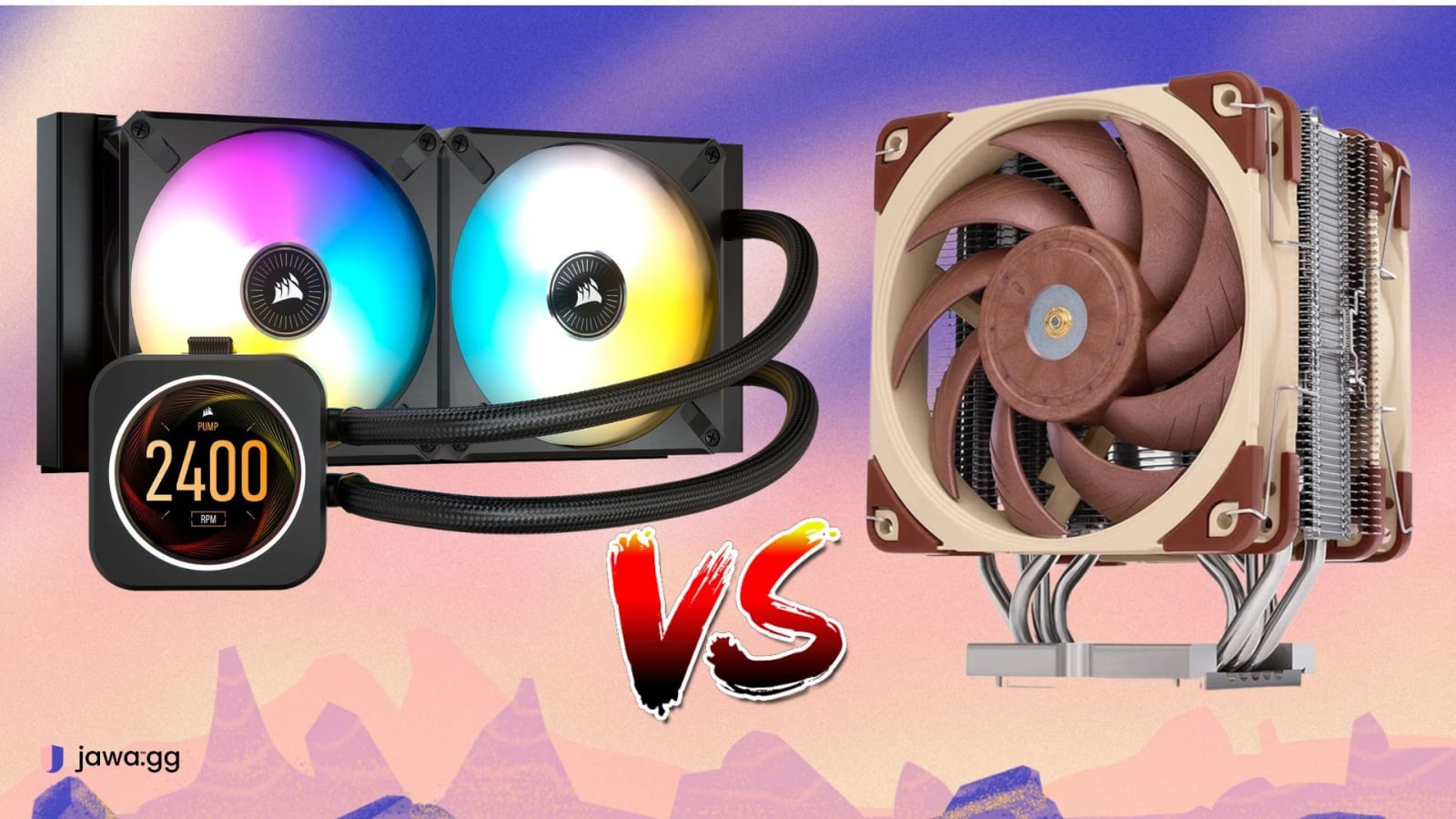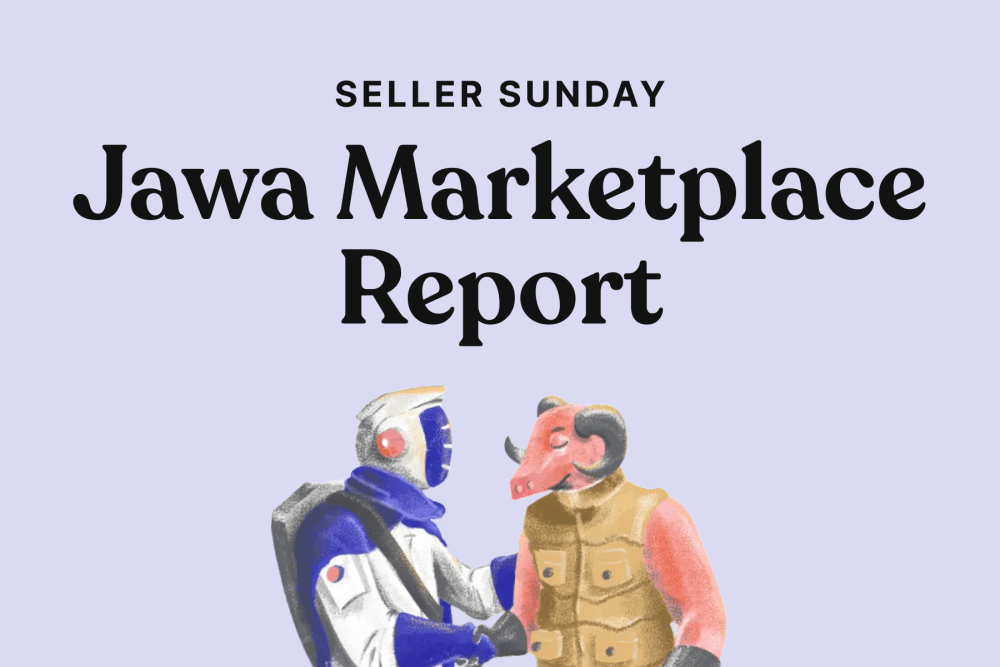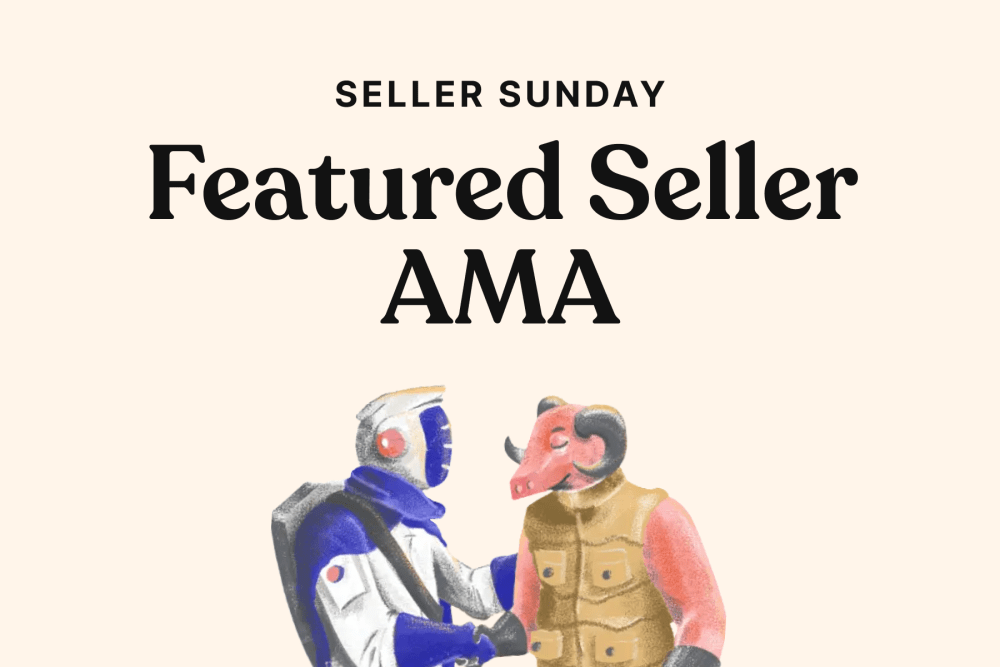Cooling is a critical aspect of any high-performance computer setup. Ensuring your hardware remains at optimal temperatures not only boosts performance, allows for overclocking, but also extends the lifespan of your components. Among the popular cooling solutions on the market, air coolers and all-in-one (AIO) liquid coolers are the most prevalent. But which one should you choose?
1. Design & Aesthetics
Air Coolers: These devices typically consist of a heat sink and one or multiple fans. Depending on the model, they can range from compact to large and bulky, which could be a potential issue in smaller cases.
AIO Liquid Coolers: These are more streamlined and consist of a water block, pump, tubes, and a radiator equipped with fans. AIO coolers generally look sleeker and can be a centerpiece in windowed cases, showcasing RGB lighting and cleaner aesthetics.
2. Performance
Air Coolers: High-end air coolers can match the performance of high-end AIO coolers. They can be very effective, especially in cases with good airflow. However, larger air coolers might have clearance issues with RAM and other components.
AIO Liquid Coolers: Generally, high-quality AIOs offer better cooling for variable workloads where the additional thermal mass of the liquid allows them to absorb heat spikes better than Air Coolers. However, once the coolant has reached its heat saturation during longer workloads they have around the same performance.
3. Price
Air Coolers: These usually have a lower entry price. Even some of the best air coolers are often cheaper than mid-tier AIO solutions.
AIO Liquid Coolers: Typically, these are more expensive than air coolers. However, the added cost can be justified by the improved aesthetics and potential for better performance.
4. Maintenance & Durability
Air Coolers: With fewer moving parts, air coolers generally are less prone to failure. There is no pump to fail and there's no liquid to potentially leak or evaporate. They also tend to have a longer lifespan.
AIO Liquid Coolers: While AIOs are sealed and require minimal maintenance, they have more moving parts (like the pump) that can potentially fail. Also, although rare, there's always a risk of coolant leaks. Sometimes they can also be a more difficult cooling method to keep free of dust.
5. Noise
Air Coolers: Noise levels vary depending on the fan used. Some high-end air coolers come with very quiet fans, but under heavy loads, they can get loud.
AIO Liquid Coolers: The pump and the fans can generate noise. One disadvantage is the pump on the liquid cooler can often be heard over the fans at low workload, adding an additional noise not present on air coolers. The advantage water coolers have is that they can absorb spikes without needing to spin up the fans leading to a more constant noise level.
6. Installation & Compatibility
Air Coolers: They are often easier to install, but due to their size, there might be compatibility issues with some cases or RAM modules.
AIO Liquid Coolers: They require a bit more work to install, especially securing the radiator. But, they often provide more flexibility in positioning, especially in cases designed with liquid cooling in mind.
7. Shipping Considerations Within a System
Shipping an entire PC system introduces a set of challenges, especially concerning the cooling components. The way a cooler is designed and mounted can significantly influence its safety during transportation:
Air Coolers:
- Potential Risks: Tower coolers, especially the larger ones, can exert significant force on the motherboard due to their weight. During shipping, sudden jolts or impacts can cause the cooler to shift or even snap off, damaging the motherboard or other components.
- Precautions: Some users prefer to remove heavy tower coolers from their systems during shipping and pack them separately to avoid such risks. If left installed, it's crucial to secure the PC inside the shipping container firmly, ensuring minimal movement. Using expanding foam or custom-fitted foam can also help in keeping the system stationary.
AIO Liquid Coolers:
- Potential Risks: While AIO coolers don't have the weight issue of large tower coolers, they come with their own set of concerns. Rough handling can potentially cause leaks, especially in the joint areas, but overall they tend to fare better in shipping due to less stress being put on the motherboard.
- Precautions: Ensure all tubing and connectors are securely fastened. Some users opt to drain the liquid from customizable AIOs (or open-loop systems) before shipping, though this isn't typical for sealed AIOs.
Overall Both air coolers and AIO liquid coolers have their strengths and weaknesses. Your choice will depend on your specific needs:
- For budget-conscious users: Air coolers are often the best choice.
- For performance enthusiasts and overclockers: AIO coolers typically provide the edge needed.
- For those who prioritize aesthetics: AIOs offer a cleaner look.
- When shipping: AIOs are easier to secure so they do not get damaged from impacts.
Regardless of your choice, always ensure your cooler is compatible with your case and components, and always make sure it is secured properly during shipping!