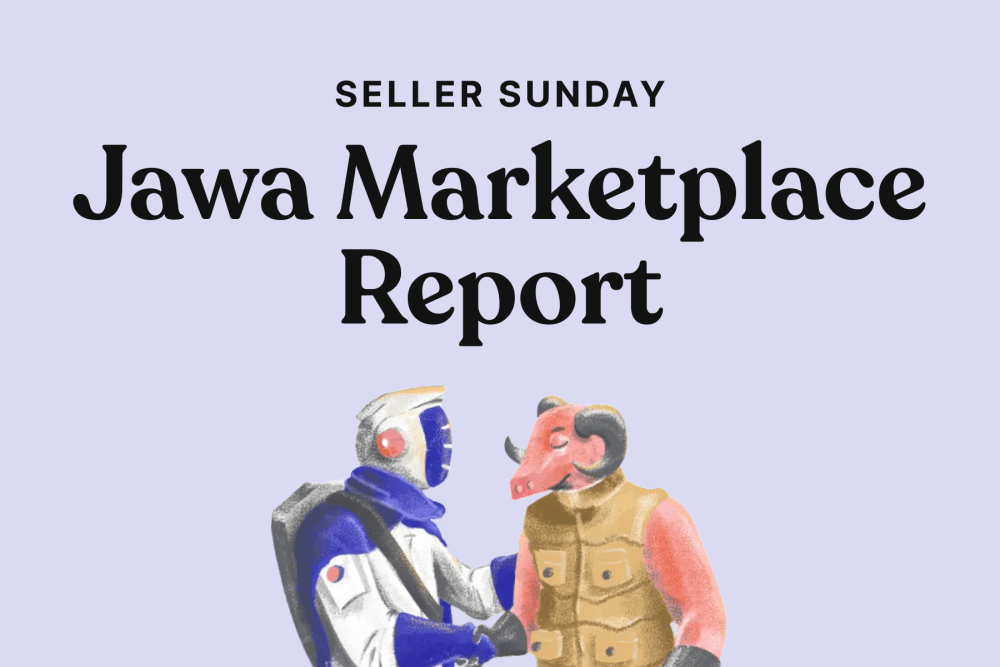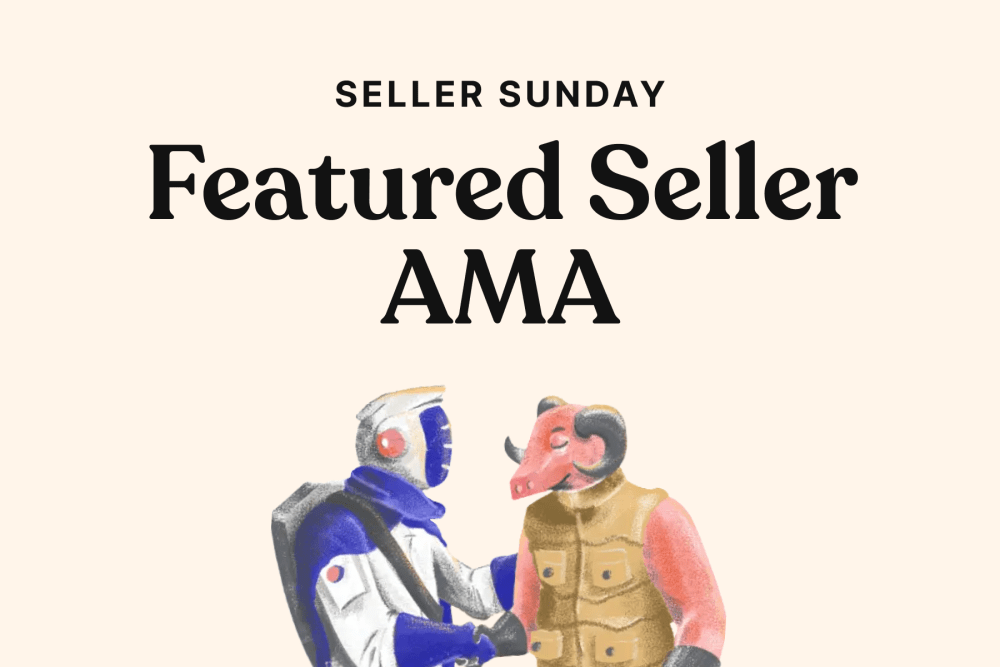Our goal at Jawa is to give boutique sellers and PC builders like you a platform to grow your business. We have so many incredible sellers who make their Jawa page into their very own online storefront – adding their own style, personality, and of course listing gaming gear that buyers love. We’ve learned from top Jawa sellers and listings and are sharing 5 tips to help you ramp up your sales this holiday season:
1. Customize your storefront
Buyers want to know who they are buying from and that they can trust you. Here are a few ways to make your storefront look professional and inviting:
- Add a profile pic, banner, bio, and store name in your settings.
- (FYI the banner dimensions are 1248 x 292. Not an artist? Canva makes it easy to get pretty good looking designs!)
- Here are some of our favorite stores that you can use as inspo!
- Oyako PC | 親子PC – Oyako provides their personal backstory and details. This gives a sense of who they are and how they source parts, creating confidence in their quality control
- PC LAB LLC – using a professional looking logo and a well thought out description helps buyers get to know and trust you as a seller

2. Develop a unique photo style
Having a consistent and differentiated photo style can make your Jawa storefront look clean and professional. Some good examples are:
- BitRemedy uses a standard blue background for their listing photos and a red background for their “For Repair” listings
- Gaming Workstations & Services’s PC pics are usually in front of a black and white checkered background

3. Take high quality photos!
Speaking of photos, one of THE best ways to get your listing noticed and sold (especially for PCs) is to take high quality photos. Here are some tips:
- For PCs, take a picture from the “Hero Position” (not sure if ZTT coined this, but he advocates for this a lot!)
- Use portrait mode if you’re taking pictures on your phone
- Remove the glass side panel so you don’t get those ugly reflections
- Use either natural sunlight or artificial lights on either side of the PC
- Clean up your background so the buyer only focuses on the build
- Ensure the entire PC / listing is in the frame
Mountain Man PC and Gtech, take consistently great photos – check out their past listings for inspiration and to see the “hero position” in action

4. Give the people what they want!
With the holidays coming up, now is the time to list giftable items. Here’s some data to help inform you of what people are looking for and what sells quickly!
- Top searched categories on Jawa: Custom PCs, GPUs, CPUs, laptops, consoles
- Top searched peripherals on Jawa: Monitors, keyboards, and headphones
- Top searched GPUs on Jawa: 3080, 3070, 3090, 3060, 2060, 4090
- Top priced builds: The fastest-selling PCs on Jawa are entry level builds priced $750 and under. The next most popular price range is $1,000-$1,500
- Top 5 most wishlisted PCs: all of these happen to be under $750!
- AMD Ryzen 5 3500 // ASUS TUF 1650 PC for $650
- AMD Ryzen 3 1200 // ASUS GeForce GTX 1060 for $500
- 1080p Budget Banger for $500
- “CRYIN’ CYAN” DESKTOP GAMING PC | AMD FX-8320 | EVGA GeForce GTX 960 for $440
- 11-400f Gaming Computer for $600
- People love a sale! Of the past 40 PCs that sold, a little over half sold after a price drop. However, the average price drop for sold PCs was only 6% – a little goes a long way!
5. Share on social
Your potential buyers are likely scrolling through Instagram and TikTok, so you definitely want them to know about your business and make it easy for them to support you!
- Put your Jawa store link in your bio so they can easily find your listings
- Share your listings, especially in stories (you can easily insert a link to the listing on an Insta story)
- Create reels and stories showing off your listings, or even the packaging for your sold listings that are ready to be shipped out
We created downloadable and easy to use templates for you here